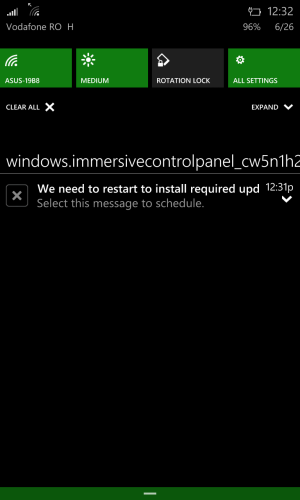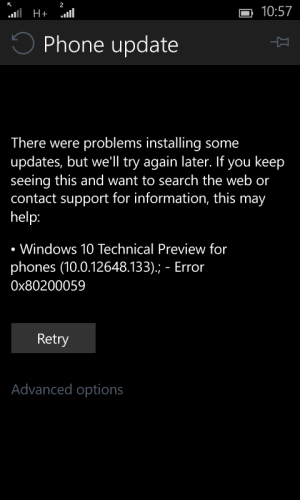Yes, I am aware of the incomplete lock screen after install and that I should wait until the clock shows up.
I can't even get that far.
My phone update shows:
Updates are available....(10.0.12648.133)...
Downloading updates 0%.
The downloading updates stays for about 30-45 minutes at 0%, it never changes.
Then it switches to preparing to install, and it sits there for about 10 minutes.
Then it says ready to install and has a scheduled time. When I click 'Restart now' everything on the update pages goes away except some red text saying:
"There were some problems installing updates, but we'll try again later. If you keep...(0x8024201f)"
So I try again and it takes upwards of an hour to reach the restart point and the same thing happens.
This has been happening all day. I've tried restarting, I've tried going back into the insider and re-selecting fast track, I've tried scheduling a restart for 30 minutes away and letting it auto restart, it is the same thing every time.
I did some searching and found that others have sporadically had this issue for at least 2 months, but I couldn't find anyone that claimed they had a fix. It simply started working.
Anyone else experience this issue with build 10149?
I am trying to avoid rolling back and then forwards because that will kill some business apps such as RSA. The tech department at my company is anti Microsoft and doesn't have an automated process for Windows Phone. Getting them to reset the tokens for me is always a pain because they have to do it manually in their system.
I can't even get that far.
My phone update shows:
Updates are available....(10.0.12648.133)...
Downloading updates 0%.
The downloading updates stays for about 30-45 minutes at 0%, it never changes.
Then it switches to preparing to install, and it sits there for about 10 minutes.
Then it says ready to install and has a scheduled time. When I click 'Restart now' everything on the update pages goes away except some red text saying:
"There were some problems installing updates, but we'll try again later. If you keep...(0x8024201f)"
So I try again and it takes upwards of an hour to reach the restart point and the same thing happens.
This has been happening all day. I've tried restarting, I've tried going back into the insider and re-selecting fast track, I've tried scheduling a restart for 30 minutes away and letting it auto restart, it is the same thing every time.
I did some searching and found that others have sporadically had this issue for at least 2 months, but I couldn't find anyone that claimed they had a fix. It simply started working.
Anyone else experience this issue with build 10149?
I am trying to avoid rolling back and then forwards because that will kill some business apps such as RSA. The tech department at my company is anti Microsoft and doesn't have an automated process for Windows Phone. Getting them to reset the tokens for me is always a pain because they have to do it manually in their system.