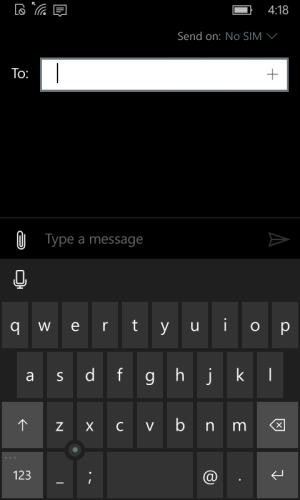- Mar 5, 2014
- 82
- 0
- 0
I just watched this video of Joe Belfiore from back in February. He says Windows 10 for mobile can receive speech-to-text in virtually any data field throughout the UI. But where is it? I am trying to find a way to speech a reply to an SMS and the microphone button is nowhere. Nor in any other place of the OS.
iOS have had this feature for many years now. Where is it in W10?
Minute 1:32
iOS have had this feature for many years now. Where is it in W10?
Minute 1:32