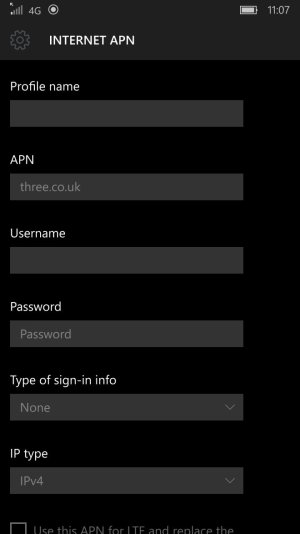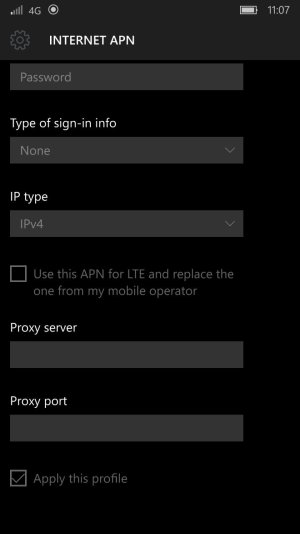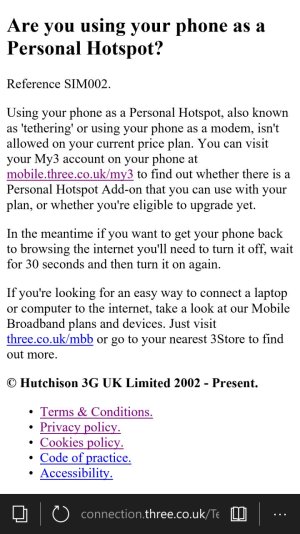My wife and I have the same phones, Lumia 930's.
I have an issue with mine though, and I'm a bit stuck on where to go next. I cannot get any data throughput unless I'm connected to WiFi. If I try and use the internet, it comes up with page from Three UK saying that my plan does not include tethering/personal-hotspot. The problem is, I don't use tethering, and in any case, my plan DOES include tethering (checked with Three UK this evening and had this confirmed) and I also have plenty of data left this month.
If I put my SIM in my wife's phone, it works fine over 3G/4G, but confusingly if I put her SIM in my phone, it also works normally. When I put my SIM back in my phone, I get the same problem as above again. The difference between the phones is that her L930 is running 8.1 and my L930 is running the latest build of Windows 10 Mobile. I don't see how the OS version could be at fault here though as her SIM works fine in my phone.
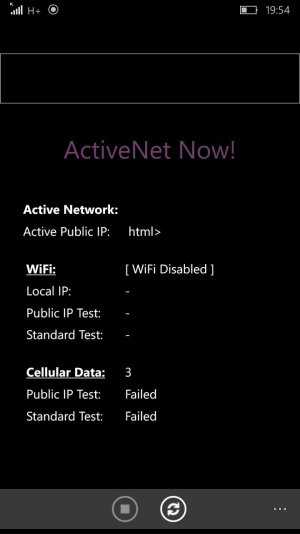
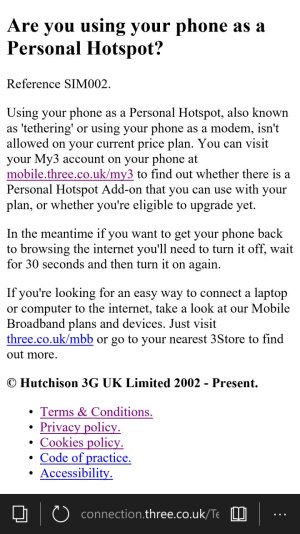
If anyone has any ideas, I'd very much like to hear them as I'm at a loss now.
Thanks, Andy.
I have an issue with mine though, and I'm a bit stuck on where to go next. I cannot get any data throughput unless I'm connected to WiFi. If I try and use the internet, it comes up with page from Three UK saying that my plan does not include tethering/personal-hotspot. The problem is, I don't use tethering, and in any case, my plan DOES include tethering (checked with Three UK this evening and had this confirmed) and I also have plenty of data left this month.
If I put my SIM in my wife's phone, it works fine over 3G/4G, but confusingly if I put her SIM in my phone, it also works normally. When I put my SIM back in my phone, I get the same problem as above again. The difference between the phones is that her L930 is running 8.1 and my L930 is running the latest build of Windows 10 Mobile. I don't see how the OS version could be at fault here though as her SIM works fine in my phone.
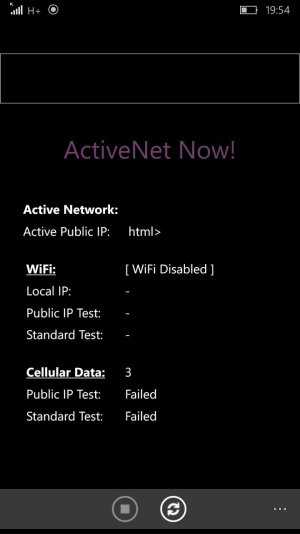
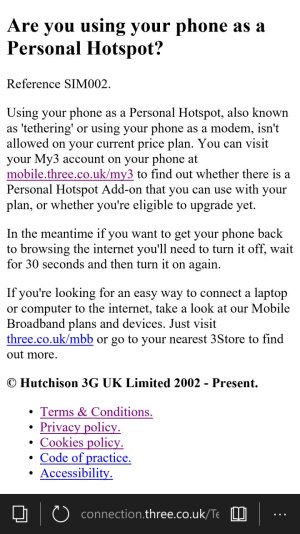
If anyone has any ideas, I'd very much like to hear them as I'm at a loss now.
Thanks, Andy.