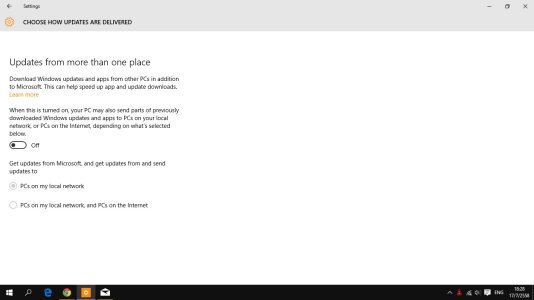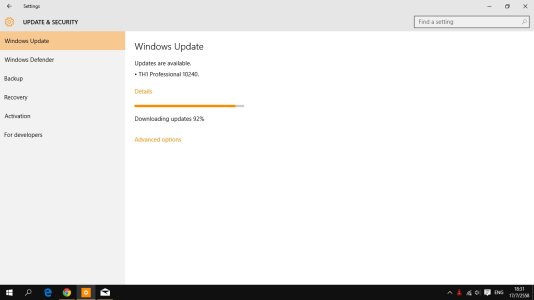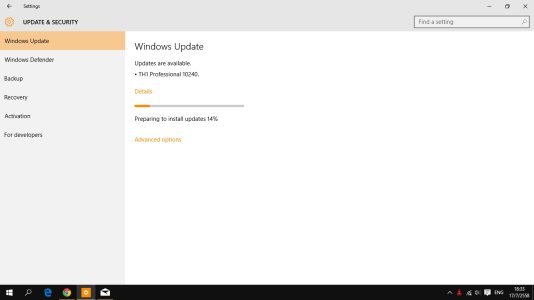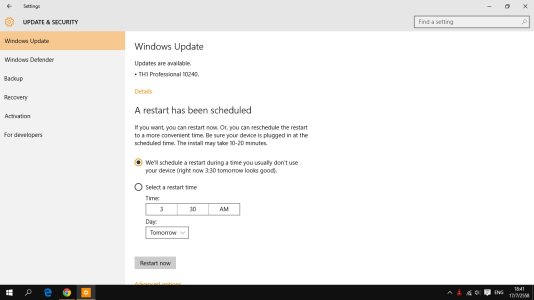I have the same problem as the OP.
It will download, restart and install. When it finishes the second step, installing drivers and restarts again I just get a blackish screen and no mouse pointer or anything. I have tried leaving it like that for hours and nothing happens. I eventually turn off the PC and then it attempts to recover the installation, restarts a few times, then rolls back to my previous version, 10130.
I then did a clean install of 10162. It is not activated, but I still got 102400 via windows update. Went through the same process and got the same result when attempting to update. I am now stuck with a non activated 10162. I will do a clean install once the final .iso is released next week I guess, but I would like to know what my problem is.
I will say that my video driver crashes every time the computer wakes from sleep. I have tried rolling it back to no avail. Hoping a better one is released soon. The current one is from 2012, lol.