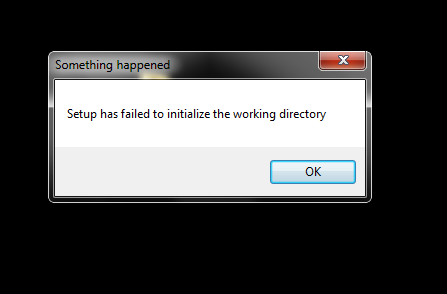- Jul 30, 2015
- 2
- 0
- 0
Tried to upgrade w/ MediaCreationTool.Got this msg: "Setup failed to initialize working directory"
I have a legit Win 7 laptop. I made a Win 10 reservation a few weeks back. Today, I went to microsoft[DOT]com/en-us/software-download/windows10 to download the "Media creation tool". I chose the 64-bit version because my laptop is 64-bit. The first 100 minutes was Downloading. Next 15 minutes was Verifying Download. Third stage was something about media center.
And then I got to a choice of a) Upgrade your PC now or b) Prepare USB drive (or something like this).
I chose Option A. It got to 3% when I got this error message:
I thought to myself, "Well, the Windows 10 installation files are now on my hard drive. I won't have to wait 2 hours again." Well, I'm wrong. I double-clicked the Media Creation Tool exe file again, and it's back to downloading Windows 10 from 1% again!
Oh no! What's wrong?
I have a legit Win 7 laptop. I made a Win 10 reservation a few weeks back. Today, I went to microsoft[DOT]com/en-us/software-download/windows10 to download the "Media creation tool". I chose the 64-bit version because my laptop is 64-bit. The first 100 minutes was Downloading. Next 15 minutes was Verifying Download. Third stage was something about media center.
And then I got to a choice of a) Upgrade your PC now or b) Prepare USB drive (or something like this).
I chose Option A. It got to 3% when I got this error message:
Something happened
Setup has failed to initialize the working directory
See attached screenshot.Setup has failed to initialize the working directory
I thought to myself, "Well, the Windows 10 installation files are now on my hard drive. I won't have to wait 2 hours again." Well, I'm wrong. I double-clicked the Media Creation Tool exe file again, and it's back to downloading Windows 10 from 1% again!
Oh no! What's wrong?