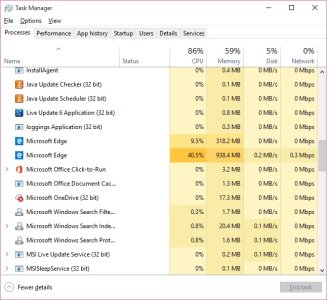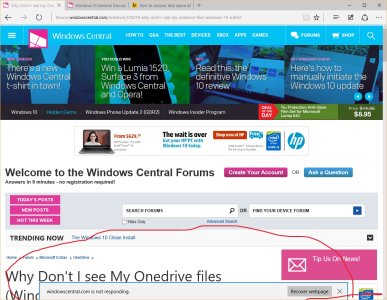I just upgraded to Windows 10 and, for the first time, am now able to play with Edge. I'm been an IE user for years and quite liked IE 11, but I thought I'd give Edge a chance. There are quite a few things that are confusing me, though.
New Tabs and Home Page: When I launch IE 11 I'm greeted with bing.com, which I set up for two reasons: (a) Bing's Image of the day is usually gorgeous and I want to see it, (b) I like seeing my Bing Rewards Total. Edge's default home page is some stripped down amalgamation of msn.com. That's fine for some, but I want Bing. So I changed the settings to that it goes to Bing directly when I launch Edge (... > Settings > Open With > Bing). Likewise, I have IE 11 set up that whenever I click to open a new tab, it opens bing.com. However, there is no such option for this in Edge. Instead, the only options are to open new tabs with "top sites + suggested content", "top sites", or a "blank page", which isn't blank at all: it's a grey search page that looks like Google, which I find aesthetically unappealing. Is there a way around this? But mostly, I prefer searching directly from bing.com because I know it'll count towards Bing Rewards. What if search from this generic grey search page--does that count towards the Bing Rewards tally?
URL Bar: The other thing I like about IE 11 is that I can have the URL bar and the taps all on the same row, thereby saving vertical space. In contrast, Edge wastes space by having the URL bar extend all the way over, and then putting the tabs above that. Is there any way to get them on the same row?
Edge Icon Color: Is there a way to change the color of the icon in the taskbar? It's this very weird, hard-to-see, deep blue color that I find jarring. I'd love for it to be monochrome like the Store, Cortana, and Task View Icons.
Convert to PDF: Finally, the other thing I like about IE 11 is that I have a nice plug-in shortcut to convert web pages to PDFs. That isn't showing up in Edge. I realize I can do it the clumsy way by selecting Print > Print as Adobe PDF, but is there some other way I should be using Edge, like with the "Web Notes" feature? I like saving articles as .pdf files for sharing or reading later, and marking them up in Acrobat.
Open Location on Dual Monitor: Windows 8.1 was really good about remembering which monitor I use my apps on, and then opening them there, so that IE 11 always opened up on my second monitor, but no matter how many times I drag and drop Edge over there, it always opens up on the tiny default monitor, and in full screen mode, for some reason.
By the way, the dark theme in Edge is pretty sweet and much better looking than the default "Google" grey color.
New Tabs and Home Page: When I launch IE 11 I'm greeted with bing.com, which I set up for two reasons: (a) Bing's Image of the day is usually gorgeous and I want to see it, (b) I like seeing my Bing Rewards Total. Edge's default home page is some stripped down amalgamation of msn.com. That's fine for some, but I want Bing. So I changed the settings to that it goes to Bing directly when I launch Edge (... > Settings > Open With > Bing). Likewise, I have IE 11 set up that whenever I click to open a new tab, it opens bing.com. However, there is no such option for this in Edge. Instead, the only options are to open new tabs with "top sites + suggested content", "top sites", or a "blank page", which isn't blank at all: it's a grey search page that looks like Google, which I find aesthetically unappealing. Is there a way around this? But mostly, I prefer searching directly from bing.com because I know it'll count towards Bing Rewards. What if search from this generic grey search page--does that count towards the Bing Rewards tally?
URL Bar: The other thing I like about IE 11 is that I can have the URL bar and the taps all on the same row, thereby saving vertical space. In contrast, Edge wastes space by having the URL bar extend all the way over, and then putting the tabs above that. Is there any way to get them on the same row?
Edge Icon Color: Is there a way to change the color of the icon in the taskbar? It's this very weird, hard-to-see, deep blue color that I find jarring. I'd love for it to be monochrome like the Store, Cortana, and Task View Icons.
Convert to PDF: Finally, the other thing I like about IE 11 is that I have a nice plug-in shortcut to convert web pages to PDFs. That isn't showing up in Edge. I realize I can do it the clumsy way by selecting Print > Print as Adobe PDF, but is there some other way I should be using Edge, like with the "Web Notes" feature? I like saving articles as .pdf files for sharing or reading later, and marking them up in Acrobat.
Open Location on Dual Monitor: Windows 8.1 was really good about remembering which monitor I use my apps on, and then opening them there, so that IE 11 always opened up on my second monitor, but no matter how many times I drag and drop Edge over there, it always opens up on the tiny default monitor, and in full screen mode, for some reason.
By the way, the dark theme in Edge is pretty sweet and much better looking than the default "Google" grey color.
Last edited: