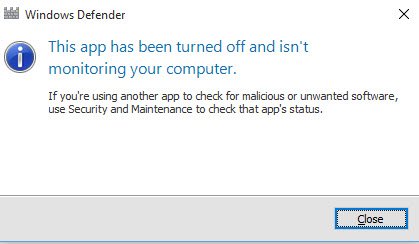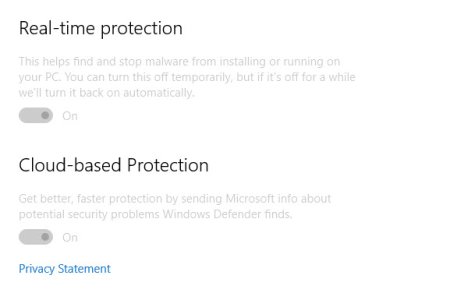- Nov 1, 2014
- 1,264
- 0
- 0
Hello,
I upgraded to Windows 10 and use SpyBot. I have noticed I have no antivirus and get warned to switch on Windows Defender.
I am checking Security and Maintenance and the option to Turn On Windows Defender is present. Clicking it does nothing.
Help?
Thanks,
Mr. V
I upgraded to Windows 10 and use SpyBot. I have noticed I have no antivirus and get warned to switch on Windows Defender.
I am checking Security and Maintenance and the option to Turn On Windows Defender is present. Clicking it does nothing.
Help?
Thanks,
Mr. V