- Sep 19, 2015
- 2
- 0
- 0
I am using an Asus Zenbook UX305FA running Windows 10.
I have found that some applications (namely iTunes, can't really recall some others, but they're there,) appear blurry in Windows 10, whereas the rest are very sharp. I looked up some fixes and saw that editing the properties of the given application, and going to "Compatibility," you can adjust the screen settings to "Disable scale settings for high DPI setings," and it should fix it.
I tried that, and it "worked," but at the cost of the application now looking very small in comparison to the others on the computer. I have also tried adjusting my general screen resolution settings from 150% (default) to 100% but it just makes all of my applications look tiny.
Here are some screenshots. The first one shows iTunes with its default settings, before disabling scale settings for high DPI. As you can see it is fairly blurry and kind of hard to look at for too long.

This second image shows what it looks like when I click to disable scale settings for high DPI. The text looksf far more crisp, but now everything is so tiny. Look at the "X" button at the top corner for scale.
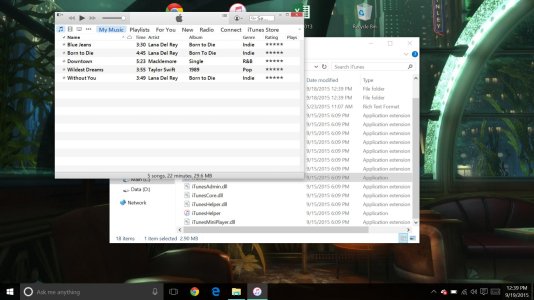
Anyone have any ideas?
I have found that some applications (namely iTunes, can't really recall some others, but they're there,) appear blurry in Windows 10, whereas the rest are very sharp. I looked up some fixes and saw that editing the properties of the given application, and going to "Compatibility," you can adjust the screen settings to "Disable scale settings for high DPI setings," and it should fix it.
I tried that, and it "worked," but at the cost of the application now looking very small in comparison to the others on the computer. I have also tried adjusting my general screen resolution settings from 150% (default) to 100% but it just makes all of my applications look tiny.
Here are some screenshots. The first one shows iTunes with its default settings, before disabling scale settings for high DPI. As you can see it is fairly blurry and kind of hard to look at for too long.

This second image shows what it looks like when I click to disable scale settings for high DPI. The text looksf far more crisp, but now everything is so tiny. Look at the "X" button at the top corner for scale.
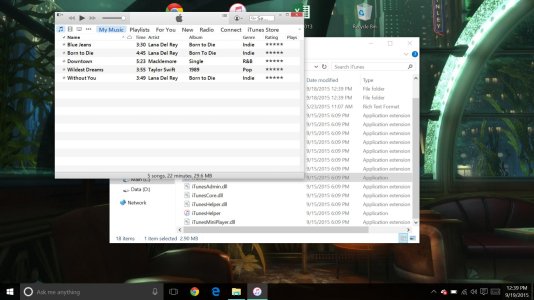
Anyone have any ideas?

