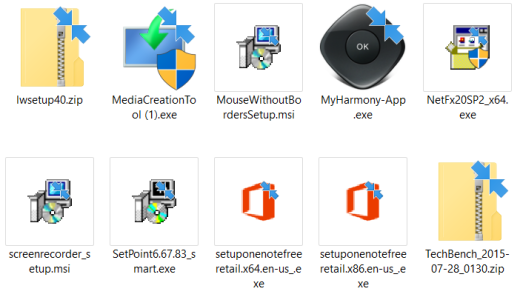very odd arrows on all my icons and thumbnails after the Threholds updates
- Thread starter Alexander Long
- Start date
You are using an out of date browser. It may not display this or other websites correctly.
You should upgrade or use an alternative browser.
You should upgrade or use an alternative browser.
TechFreak1
Moderator
This was bought to our attention, be a fellow ambassador (Neo158) and I have these as well.
I noticed only some files and folders had these whereas majority did not; primarily the difference was on which partitions these files resided.
I have several partitions and only my data partition is compressed via the global compression settings.
I'm currently checking this out, screenshots to follow.
Edit: Screenshots below

So Imagine you have "compress this drive to save disk space ticked" hence why you are seeing this on every single file / folder.
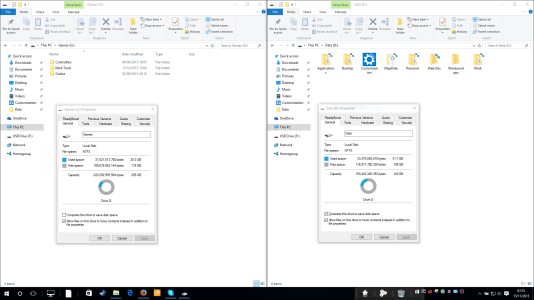
You will get the same arrows, if you use this option:
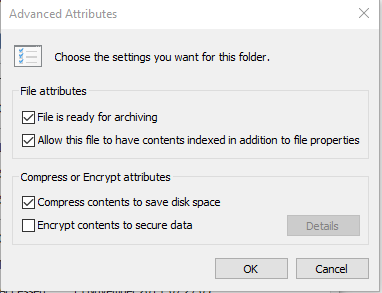
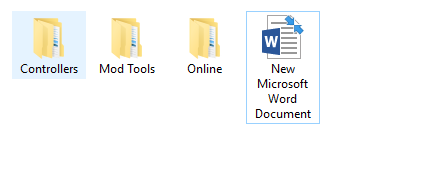
I noticed only some files and folders had these whereas majority did not; primarily the difference was on which partitions these files resided.
I have several partitions and only my data partition is compressed via the global compression settings.
I'm currently checking this out, screenshots to follow.
Edit: Screenshots below

So Imagine you have "compress this drive to save disk space ticked" hence why you are seeing this on every single file / folder.
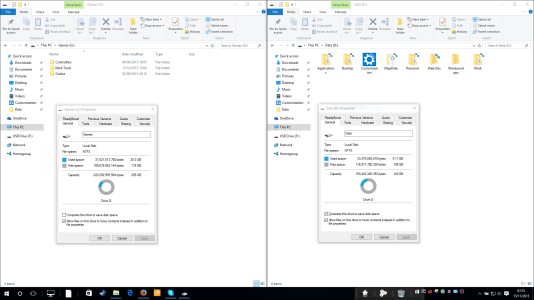
You will get the same arrows, if you use this option:
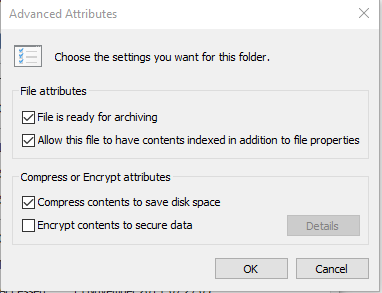
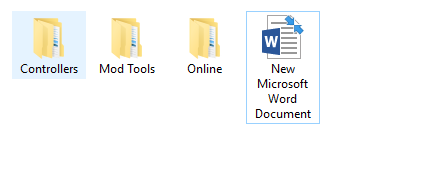
Last edited:
Ok, thanks,
Compressed files use be shown in Blue titles , but now it is in black but with the blue "compress" label.
Though compression could save quite some spaces, but the icons just too big there, looking for a way to let them shown the way it used to be.
Compressed files use be shown in Blue titles , but now it is in black but with the blue "compress" label.
Though compression could save quite some spaces, but the icons just too big there, looking for a way to let them shown the way it used to be.
Similar threads
- Replies
- 0
- Views
- 187
- Replies
- 0
- Views
- 4K
- Replies
- 0
- Views
- 547
Trending Posts
-
Microsoft might not realize its iPhone moment with AI if regulators continue to reign down on its parade
- Started by Windows Central
- Replies: 0
-
Escape From Tarkov has alienated its entire community over broken promises and new pay-to-win mechanics
- Started by Windows Central
- Replies: 0
-
Microsoft rips passed earnings expectations with strong FY23 thanks to 'new era of AI transformation
- Started by Windows Central
- Replies: 2
Forum statistics

Windows Central is part of Future plc, an international media group and leading digital publisher. Visit our corporate site.
© Future Publishing Limited Quay House, The Ambury, Bath BA1 1UA. All rights reserved. England and Wales company registration number 2008885.