I've successfully updated to the November Update. Cortana for Australia, New apps and UI improvements, as well as under the bonnet improvements? Great. But there is one small issue that I just noticed.
Under Personalization > Colours > "Show colour on Start, taskbar, action centre and title bar", I have always left that off as I felt the same colour in the start menu didn't make the tiles stand out. But now it changed the colour of the title bar, so I was intrigued and gave it a spin again.
Left it switched on and I went on to do other things. I decided to sign in to the Xbox app for Windows 10, and everything was going good until I decide to minimise the app: the minimize buttons were not in the upper right hand off the window where they usually are.
Then I found them, in the same place coloured black, against the dark title bar of the Xbox app.
When I turned off the "Show colour on Start, taskbar, action centre and title bar" option. I clicked back on the app and I could see them more clearly, now coloured in white. I didn't take a screenshot of it, but the effect also was visible when I use my Edge Browser since I selected a dark theme for that as well. I took a screenshot of that and I'll post the two here.
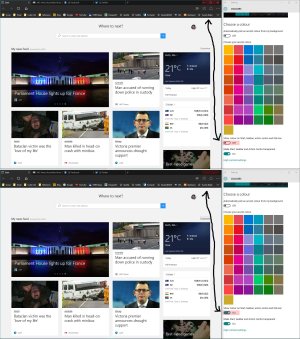
Notice the highlighted red boxes and the difference between the two, both times the Edge browser was selected.
I'm not sure if it was a global Windows 10 OS issue, but test it out for yourself and reply to confirm or deny. Restarting my PC with the option on didn't fix the bug, so I don't think it was registry related.
Under Personalization > Colours > "Show colour on Start, taskbar, action centre and title bar", I have always left that off as I felt the same colour in the start menu didn't make the tiles stand out. But now it changed the colour of the title bar, so I was intrigued and gave it a spin again.
Left it switched on and I went on to do other things. I decided to sign in to the Xbox app for Windows 10, and everything was going good until I decide to minimise the app: the minimize buttons were not in the upper right hand off the window where they usually are.
Then I found them, in the same place coloured black, against the dark title bar of the Xbox app.
When I turned off the "Show colour on Start, taskbar, action centre and title bar" option. I clicked back on the app and I could see them more clearly, now coloured in white. I didn't take a screenshot of it, but the effect also was visible when I use my Edge Browser since I selected a dark theme for that as well. I took a screenshot of that and I'll post the two here.
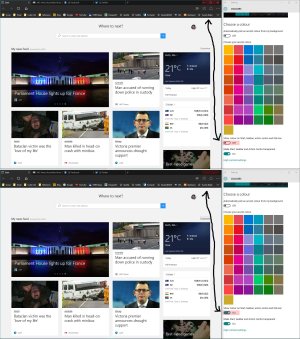
Notice the highlighted red boxes and the difference between the two, both times the Edge browser was selected.
I'm not sure if it was a global Windows 10 OS issue, but test it out for yourself and reply to confirm or deny. Restarting my PC with the option on didn't fix the bug, so I don't think it was registry related.


