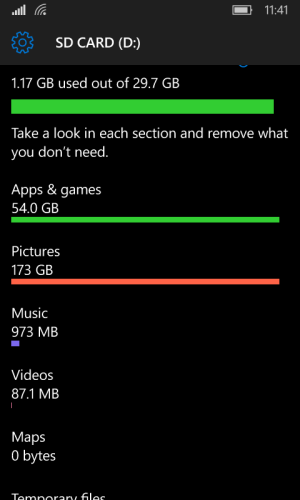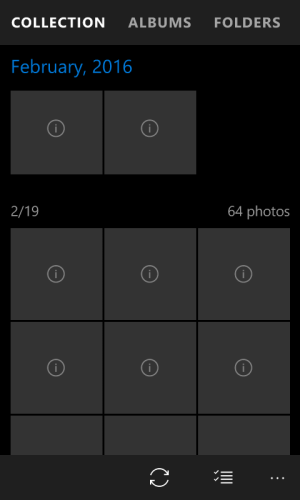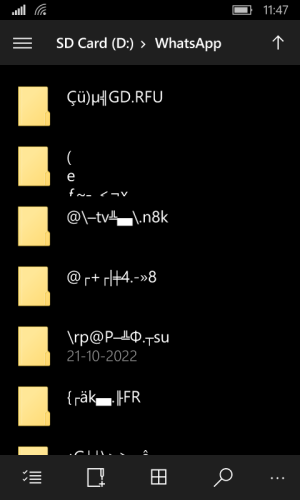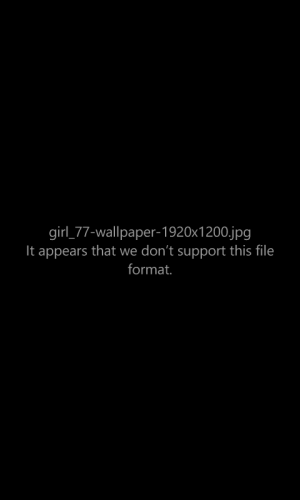Hey Everyone,
I had been using SD card 32 gb ultra since 8.1 Denim update 1 . Now i'm in insider program from windows 10 m build.29 . I didn't have any problems then but after updating to wm10 build.63 my sd card showing 2 Tb in my phone , Where in PC 29 gb is showing raw and other dimensional memory showing un-allocated. I thought it was a bug .so... did several restarts, resets and hard resets too. Well I couldn't rollback due to some reasons .
So I've formatted using EaseUse partition Master more than 20 times but still i get weird folder with symbol names only after inserting in phone. I can't format to FAT32 file system only exfat. Finally i managed to format to FAT32 but whatever files stored in sd card showing unsupported format.
Help me Please. I don't care about the data in it.
I had been using SD card 32 gb ultra since 8.1 Denim update 1 . Now i'm in insider program from windows 10 m build.29 . I didn't have any problems then but after updating to wm10 build.63 my sd card showing 2 Tb in my phone , Where in PC 29 gb is showing raw and other dimensional memory showing un-allocated. I thought it was a bug .so... did several restarts, resets and hard resets too. Well I couldn't rollback due to some reasons .
So I've formatted using EaseUse partition Master more than 20 times but still i get weird folder with symbol names only after inserting in phone. I can't format to FAT32 file system only exfat. Finally i managed to format to FAT32 but whatever files stored in sd card showing unsupported format.
Help me Please. I don't care about the data in it.