- Jul 28, 2014
- 169
- 0
- 0
Hi guys, so here's the thing : On my 950XL, Cortana is.. really ugly. I mean, it's got huge and ugly bands on each side, and it's content is only using 2/3 of the available width of the screen.
It's been worst since I reduced the size of the content from the settings (settings, system, display).
Anyway to get around that ?
What I would like to have :

What I have to deal with :
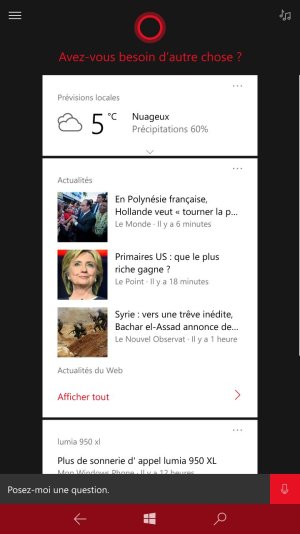
Now you're gonna tell me "but it's photoshopped, buddy!"
Yeah, I get that. But that display bug never appeared on the desktop version of Cortana so..
It's been worst since I reduced the size of the content from the settings (settings, system, display).
Anyway to get around that ?
What I would like to have :

What I have to deal with :
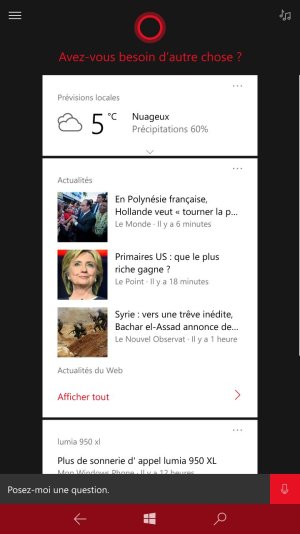
Now you're gonna tell me "but it's photoshopped, buddy!"
Yeah, I get that. But that display bug never appeared on the desktop version of Cortana so..
Last edited:

