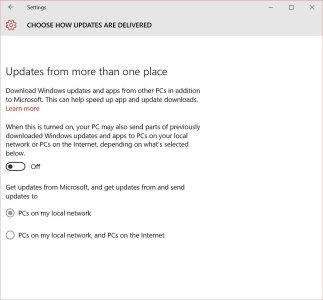W
Windows Central Question
My internet usage has drastically increased with new computer.
IN 10 days I have used up 90% of my internet time. No difference in what I do on the internet. Facebook, shop, gmail. that's about it. But such a difference since I purchased a new Hp with windows 10. Do items run that I am not aware of. Can I turn them off?
IN 10 days I have used up 90% of my internet time. No difference in what I do on the internet. Facebook, shop, gmail. that's about it. But such a difference since I purchased a new Hp with windows 10. Do items run that I am not aware of. Can I turn them off?