I have a Microsoft Surface 3 with Windows 10 operating system. Over 25gb of space is being used up from my Onedrive. I don't have the files synching to my tablet anymore but the space is still being used. I literally have no space left on my surface and was hoping that I could delete the onedrive files that are taking up space to give me some room. Can someone please help me?
Onedrive space on Microsoft Surface
- Thread starter fry67
- Start date
You are using an out of date browser. It may not display this or other websites correctly.
You should upgrade or use an alternative browser.
You should upgrade or use an alternative browser.
davidhk129
New member
I do not have a Surface tablet, but it cannot be that much different than with a laptop or desktop.
If you open File Explorer, do you see Onedrive at the navigation column ( left side ) ?
If yes, can you not open Onedrive folder and delete the files within ?
If you open File Explorer, do you see Onedrive at the navigation column ( left side ) ?
If yes, can you not open Onedrive folder and delete the files within ?
Timbre70
New member
davidhk129
New member
Wouldn't that delete those files in OneDrive too once it gets synched?
Good point.
In that case, go to the right side of the taskbar > if onedrve is hidden, click the poiner to open a popup box > right click at Onedrive > click Settings > click Choose Folders button > UN-check the box where you want to delete the files.
That way, files will be deleted from the computer but remain online in onedrive.com.
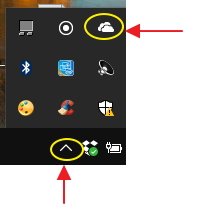
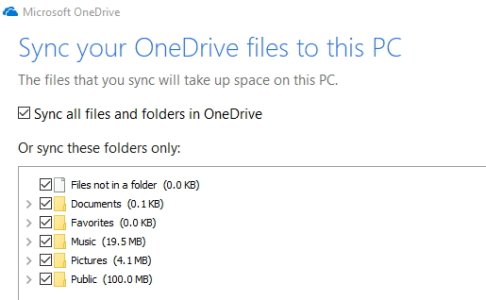
mtf1380
Active member
Similar threads
- Replies
- 2
- Views
- 552
- Replies
- 1
- Views
- 345
- Replies
- 0
- Views
- 2K
- Replies
- 3
- Views
- 2K
Trending Posts
-
More than just a basic refresh" ROG Ally X announced — will have better battery, RAM, SSD, and more
- Started by Windows Central
- Replies: 1
-
Post pictures of your latest purchase
- Started by Laura Knotek
- Replies: 3K
-
Xbox president Sarah Bond confirms Xbox mobile store will launch soon — here's when
- Started by Windows Central
- Replies: 0
Forum statistics

Windows Central is part of Future plc, an international media group and leading digital publisher. Visit our corporate site.
© Future Publishing Limited Quay House, The Ambury, Bath BA1 1UA. All rights reserved. England and Wales company registration number 2008885.

