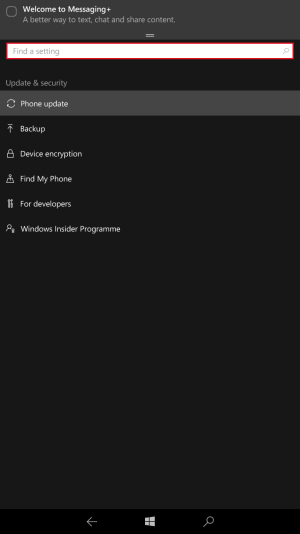'Welcome to Messaging+' notification
- Thread starter e5115271
- Start date
You are using an out of date browser. It may not display this or other websites correctly.
You should upgrade or use an alternative browser.
You should upgrade or use an alternative browser.
Yes it goes away, but it's annoying as every time the phone is switched on, after 10 seconds or so the notification pops up and the phone vibrates which gets my attention as I don't know if it's an email/message or other notification. There doesn't appear to be a way to switch it off, as I can't find 'Messaging+' in any of the settings.
There is {49FE2D37-E6E7-427A-8552-35A874FE6FC8} in notifications and actions, which I think is messaging+ so might try turning banners off for that. Something's clearly broken though when it updated.
There is {49FE2D37-E6E7-427A-8552-35A874FE6FC8} in notifications and actions, which I think is messaging+ so might try turning banners off for that. Something's clearly broken though when it updated.
Anyone else having this issue
I have. Sometimes after reboot the Speaker + notification sound volume has even turned itself up to almost max. level 9(/10) and phone makes very annoying loud sound even though I myself had the volume adjusted to 2(/10) before restarting.
anon(5745313)
New member
- Feb 28, 2013
- 6
- 0
- 0
There is {49FE2D37-E6E7-427A-8552-35A874FE6FC8} in notifications and actions, which I think is messaging+ so might try turning banners off for that. Something's clearly broken though when it updated.
Yes, that is the same thing I did. I also have two more apps displaying as product ids, the "mail and calendar" and "touch". Don't have a problem with the apps but it is annoying to see it.
I have this on my 625 and 930 after fresh boot with 15063.251 and 15210 (feature2) respectively
Updating to 15063.297 didn't fix the "feature", at least not for me (Lumia 640).
anthonyng
Active member
- Nov 29, 2012
- 1,867
- 0
- 36
I have lumiy 520...its not work to update...now what i do???
Nothing? It's not supported anymore... I left my 520 as a windows 8.1 music player for my kids and to remember what 8.1 was like haha
Daniel Gilbert M
New member
- Mar 5, 2015
- 315
- 0
- 0
TechFreak1
Active member
- May 15, 2013
- 4,627
- 20
- 38
Try muting the "conversation" in the text message app.
Daniel Gilbert M
New member
- Mar 5, 2015
- 315
- 0
- 0
Try muting the "conversation" in the text message app.
There is no "conversation" in the text messaging app.
See the icon. If it were a text message then the notification icon would have been of the text message icon.
However, when I checked notifications and actions settings, I found theses.
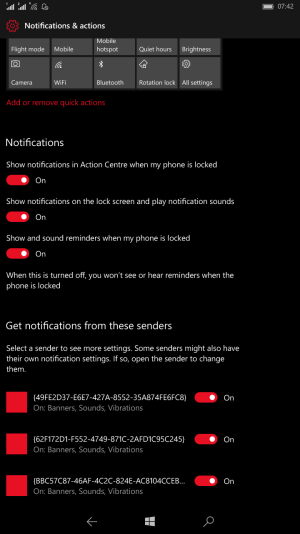
I don't know what apps they are.
shmsnh
New member
- Sep 27, 2013
- 1,189
- 0
- 0
I don't know what apps they are.
One is Messaging+ and another is Gestures Beta. I only have two, and I've turned them both off.
I thought about doing a hard reset to get rid of them, but I suspect it will be back. Could anyone confirm otherwise?
shmsnh
New member
- Sep 27, 2013
- 1,189
- 0
- 0
I didn't check for those unknown apps before but my 930 and 625 were both recently reset and I don't see those unknown apps right now
Oh, awesome. Thanks.
anon(5745313)
New member
- Feb 28, 2013
- 6
- 0
- 0
They came back a few hours after the wipe . Lumia 640.Could anyone confirm otherwise?
shmsnh
New member
- Sep 27, 2013
- 1,189
- 0
- 0
They came back a few hours after the wipe . Lumia 640.
Bummer. Thanks.
Similar threads
- Replies
- 0
- Views
- 5K
- Replies
- 7
- Views
- 7K
- Replies
- 2
- Views
- 15K
Trending Posts
-
Razer Iskur V2 drops to $399.99 — the gaming chair with the best lumbar support we've ever tested
- Started by Windows Central
- Replies: 0
-
This 4K OLED monitor has stereo speakers that follow you — but it's missing something "imPORTant
- Started by Windows Central
- Replies: 0
-
I got tired of running out of room on my Legion Go — Here's how I upgraded the SSD
- Started by Windows Central
- Replies: 0
Forum statistics

Space.com is part of Future plc, an international media group and leading digital publisher. Visit our corporate site.
© Future Publishing Limited Quay House, The Ambury, Bath BA1 1UA. All rights reserved. England and Wales company registration number 2008885.