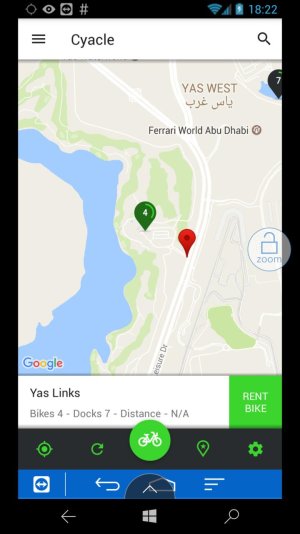- Apr 25, 2012
- 350
- 0
- 0
This is what I use for apps that are not available on W10M and don't require stuff like camera or GPS. It requires a PC
Download the android emulator Droid4X on your PC
once downloaded and installed, download all you android apps from the emulator and also download "TeamViewer Host".
Finally download 'TeamViewer: Remote Control' on your windows phone. Enjoy streamed android apps on the go.
Note: I have found that the android TeamViewer host only runs for 5 mins. So you need to install the TeamViewer host on your PC to be able to restart TeamViewer in the emulator remotely.
Download the android emulator Droid4X on your PC
once downloaded and installed, download all you android apps from the emulator and also download "TeamViewer Host".
Finally download 'TeamViewer: Remote Control' on your windows phone. Enjoy streamed android apps on the go.
Note: I have found that the android TeamViewer host only runs for 5 mins. So you need to install the TeamViewer host on your PC to be able to restart TeamViewer in the emulator remotely.