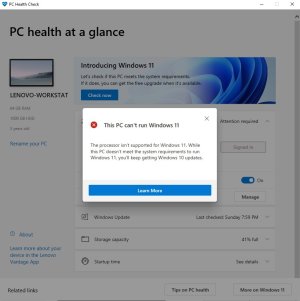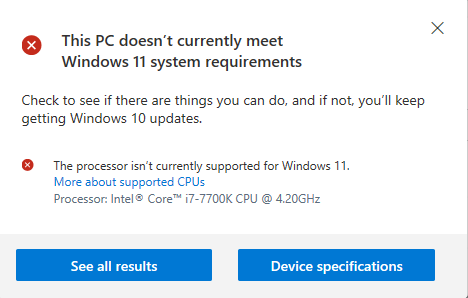This PC can't run Windows 11
- Thread starter mikeywc
- Start date
You are using an out of date browser. It may not display this or other websites correctly.
You should upgrade or use an alternative browser.
You should upgrade or use an alternative browser.
interlocutor1980
Member
Please check that your system have TPM 2.0 (Trust Platform Module). If yes then enable it in your BIOS. Your problem will be solved.
Just to add to the post, you can learn how to enable it here - https://www.windowscentral.com/how-enable-trusted-platform-module-tpm-your-pc-if-its-supported
Thanks. I checked in the device manager and TPM 2.0 is working properly. I just wanted to see if my system was compatible with Windows 11 and was surprised to get the message that the processor was not compatible. Maybe Microsoft can fix this in the future, so it's easier for people to check without going into the BIOS and changing settings.
Here's more info. I have Core i7. Right now, I guess, it is only Core i8 and above, but they are considering adding i7...
https://www.windowscentral.com/microsoft-open-lowering-minimum-cpu-requirements-windows-11
https://www.windowscentral.com/microsoft-open-lowering-minimum-cpu-requirements-windows-11
Renoktation
New member
spicypadthai
Member
Here's more info. I have Core i7. Right now, I guess, it is only Core i8 and above, but they are considering adding i7...
https://www.windowscentral.com/microsoft-open-lowering-minimum-cpu-requirements-windows-11
Just to be clear b/c you're conflating the tiers and generations: the initial Windows 11 reqs are 8th Gen or higher and yours is 7th Gen. The tier doesn't matter; 7th Gen i7 = not supported, 8th Gen i3 = supported. 7th Gen, maybe others, will probably be tested so there's a good chance your PC will end up being eligible.
xandros9
Active member
They pulled the PC Health Checker, we'll probably have to wait until release is imminent to really know what is supported, what is "unsupported" and what it outright unsupported.
I did not know that. I was confusing that. The sticker on the computer says Intel Core i7, 7th gen. I don't even want the preview. I just wanted to see if my computer could run Windows 11 when it was released at the end of the year.
abhishek singh21
Active member
up and running the latest dev build on my I5 7th gen. My experience is that the boot up time is very long, thanks to the aging HDD. but the overall performance and general experience is good and feels more fluid than windows 10 . i do have TPM 2.0 enabled but still i have this notification in windows insiders tab that my system isn't supported. which will be eventually. so dont get worked up with such messages.
finbaar
Member
interlocutor1980
Member
These all are speculations at that time. Nothing is right and nothing in wrong to say. The thing is Microsoft conduct in the windows 11 launch is questionable. i think the launch is a bit confusiing on many ends. So lets see what happens next. Right now they give us a ball to play or a lollypop to chew.
spyderzWPC
New member
I got the same thing. MS plans during a chip shortage is to get everyone to upgrade by replacing all their equipment?
i7 6700, so I need to buy a new MoBo, a New Chip and new ram? good plan:angry::angry::angry::angry:
i7 6700, so I need to buy a new MoBo, a New Chip and new ram? good plan:angry::angry::angry::angry:
Adventurer64
New member
My Surface Pro 5 is not compatible because the i7 processor is not supported. Everything else is OK. Is it really not compatible???? I'll be looking for a way around this since it seems ridiculous.
mtf1380
Active member
I have a Surface Pro 3 running Windows 11 right now (insider dev. program), and has been for weeks and weeks just fine...so it seems. All my other computers (all more powerful than the SP3) say they don't meet the requirements for Windows 11. I just figured MS is placating to the newer models first and will get to the older versions later?
Similar threads
- Replies
- 2
- Views
- 524
- Replies
- 0
- Views
- 226
- Question
- Replies
- 1
- Views
- 1K
- Replies
- 4
- Views
- 159
Trending Posts
-
Microsoft might not realize its iPhone moment with AI if regulators continue to reign down on its parade
- Started by Windows Central
- Replies: 0
-
Escape From Tarkov has alienated its entire community over broken promises and new pay-to-win mechanics
- Started by Windows Central
- Replies: 0
-
Microsoft rips passed earnings expectations with strong FY23 thanks to 'new era of AI transformation
- Started by Windows Central
- Replies: 2
Forum statistics

Windows Central is part of Future plc, an international media group and leading digital publisher. Visit our corporate site.
© Future Publishing Limited Quay House, The Ambury, Bath BA1 1UA. All rights reserved. England and Wales company registration number 2008885.