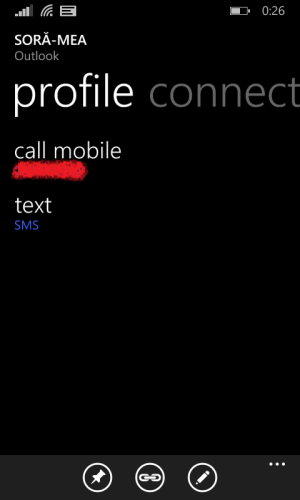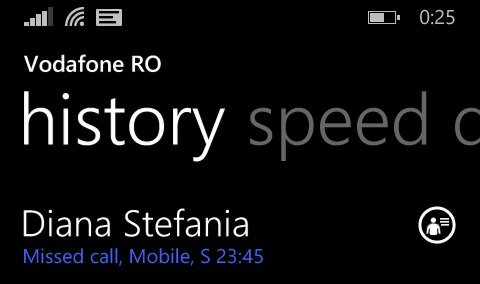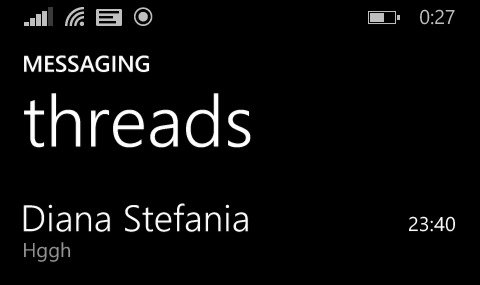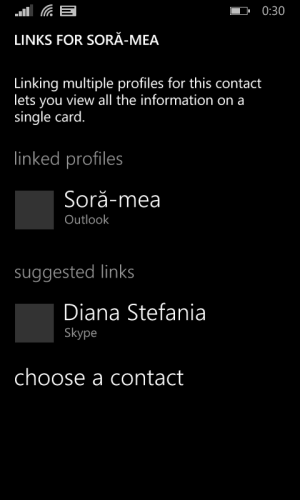- Jul 26, 2014
- 13
- 0
- 0
Skype name always appears in People & Messaging Hub
Hi guys!
I can't find a way to ged rid of Skype names in my Messaging and People Hub on my Lumia 625. This always occurs after I installed Skype app and kept my account logged on.
Here's an example:
I have my sister on both my Skype and Outlook (People Hub), same phone number, and filter preferences set only to Outlook. But when I try to send a text message or take a look on the phone calls list, her Skype name always appears. I checked to see if Skype is linked to Outlook profile, but it isn't. Also, when I tap on the Skype name, it directs me to the Skype contact, probably the one I filtered before in settings. I tried to link and unlink the Skype entry from the Outlook(People) one, but it looks like it's never saving. Below are some screenshots to see the problem more clearly:
I hope to solve this bug or whatever is because is so annoying, otherwise, I'll uninstall Skype and wait for the goodies on Windows 10 :smile:
Hi guys!
I can't find a way to ged rid of Skype names in my Messaging and People Hub on my Lumia 625. This always occurs after I installed Skype app and kept my account logged on.
Here's an example:
I have my sister on both my Skype and Outlook (People Hub), same phone number, and filter preferences set only to Outlook. But when I try to send a text message or take a look on the phone calls list, her Skype name always appears. I checked to see if Skype is linked to Outlook profile, but it isn't. Also, when I tap on the Skype name, it directs me to the Skype contact, probably the one I filtered before in settings. I tried to link and unlink the Skype entry from the Outlook(People) one, but it looks like it's never saving. Below are some screenshots to see the problem more clearly:
I hope to solve this bug or whatever is because is so annoying, otherwise, I'll uninstall Skype and wait for the goodies on Windows 10 :smile: