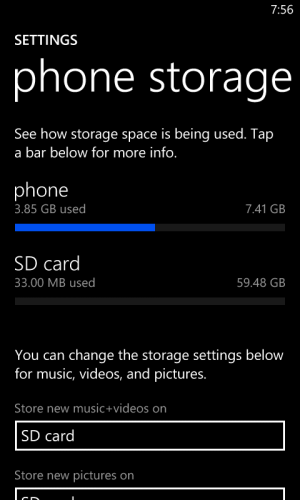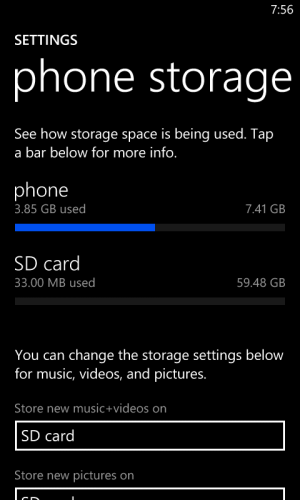Arrrghhh. I received my 64GB SanDisk (SDSDQUA-064G-A11A) and it doesn't work properly. Yes, the phone sees the card, I can read/write to the card, but the card is to slow.
How to duplicate: Record a video to the card, 20 seconds of moving the phone around so it's not a static picture. Then replay the video, it stutters, stalls, and sometimes just quits before the end of the 20 seconds (720p or 1080p). I did a "quick" and "long" format of the card (exFAT), no go. Formatted the card with the phone, no go. I even deleted and recreated the partition on the card, again doing a "quick" and "long" format, no go.
To verify that it's the write speed was the issue, I did copy the video off the phone and played it on my computer (which is more than powerful enough to play 1080p video). The playback was identical to the phone playback, hence the phone couldn't write the file properly.
I even went back to the Microsoft store to see if they could help diagnose it. They were EXTREMELY helpful, they pulled out another phone from stock and we tested the SD card on it, same issue. They even pulled a SD card (32GB Kingston) off the shelf and we tested it in both phones, then it worked.
So I would HIGHLY recommend that as soon as you get an SD card, the first thing to do is try recording video to the SD card in both 720p and 1080p. Make sure playback is smooth and without any issues (report back here if you can).
Now I get to return the SD card