- Dec 17, 2013
- 78,360
- 161
- 0
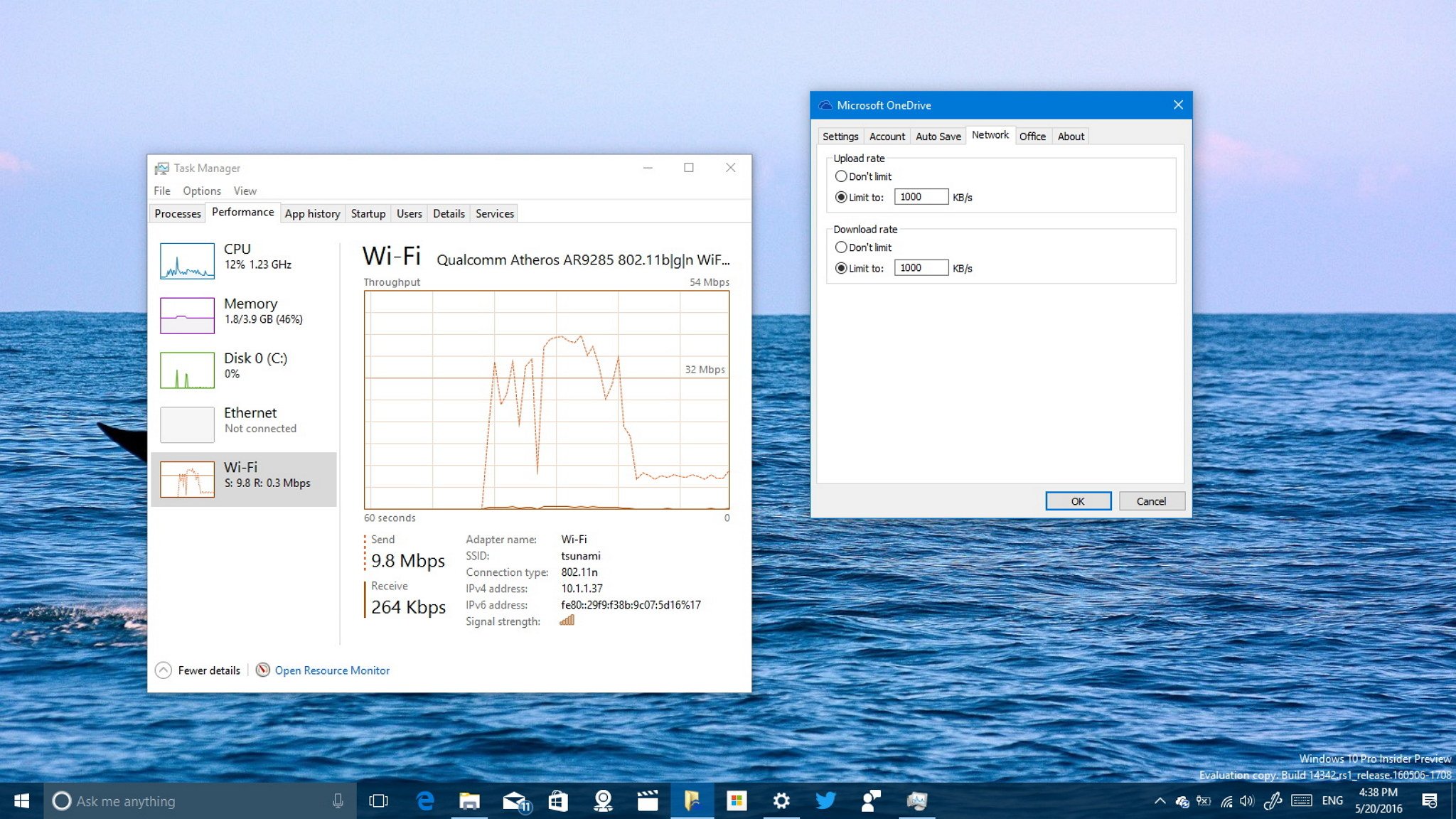
The desktop version of OneDrive now lets you limit the upload and download speeds to sync data, and here we tell you how.
Microsoft recently launched the OneDrive Universal Windows Platform (UWP) app for Windows 10 PCs, which allows users to access their files with a touch-friendly UI and with an alternative solution to the placeholders dilemma. However, despite making available a new app, it seems that the company continues to improve its desktop sync client version of One Drive that will benefit users on metered and slow network connections.
Even though Microsoft has designed the desktop version of OneDrive to use an internet connection to sync files and folders to your account, in the past, the client had unrestricted access to the available download and upload network speeds.
The problem is that when you connect to the internet with a slow connection that you also happen to share with other computers, it can quickly reduce your internet performance. However, this is now changing with a new feature that Microsoft is adding to OneDrive to allow users to specify the upload and download speed rates.
In this Windows 10 guide, we'll walk you through the easy steps to limit OneDrive the network data rates it can use to sync data between your account and your PC.
Full story from the WindowsCentral blog...

