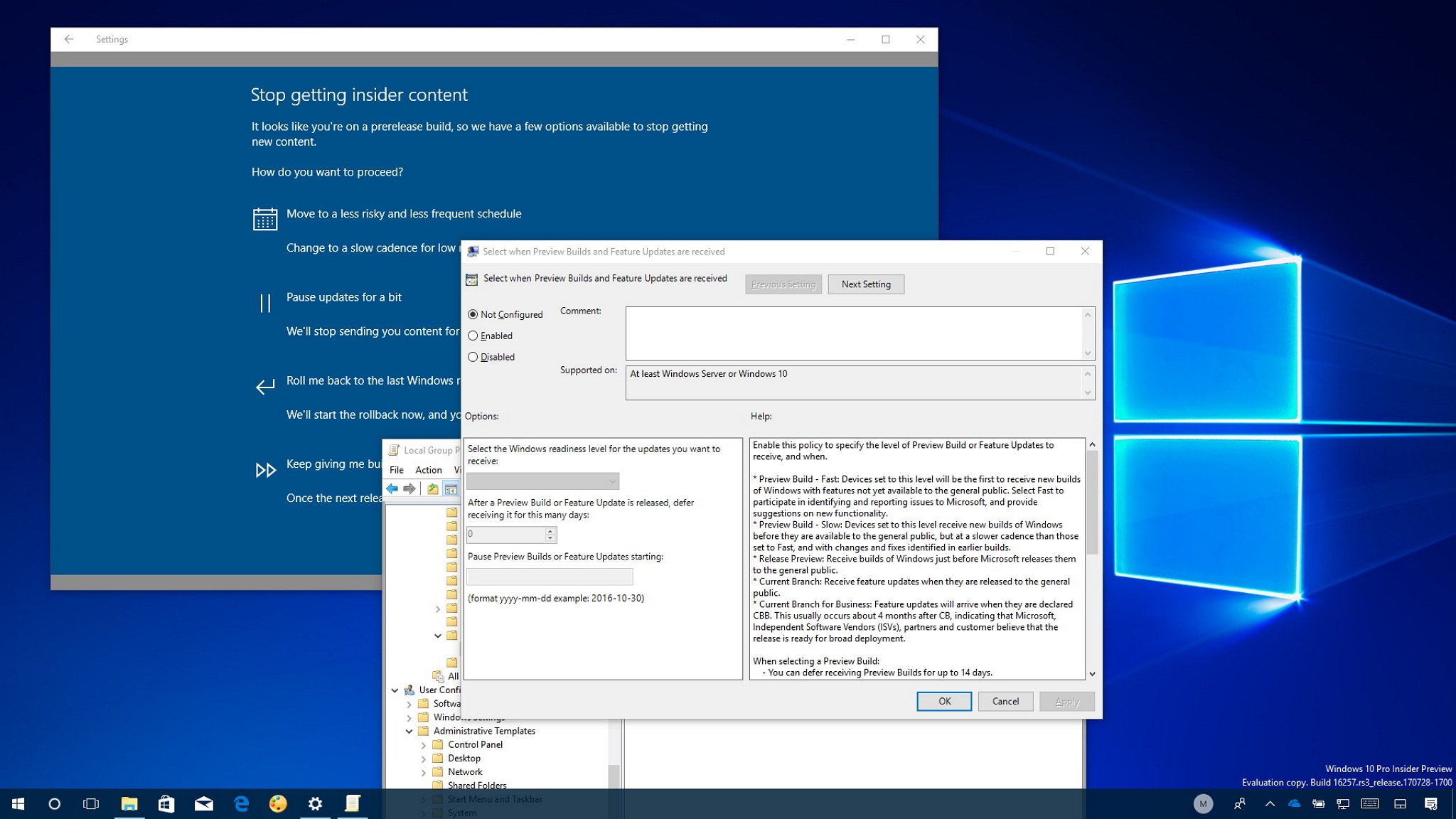
It's possible to delay previews of Windows 10 if you want to skip a release, or you want to avoid a particular bug, and in this guide, we'll show you how to do it.
On Windows 10, you can join the Windows Insider Program to install preview builds to test upcoming features and to send Microsoft suggestions to help shape the future of the OS. The program offers three readiness levels, including the Fast, Slow, and Release Preview rings, each one making available new builds at different times and with different stability levels.
Usually, most Insiders enroll their devices in the Fast ring, because previews in this level are available very regularly. The only problem is that development builds through the Fast ring typically includes more issues and sometimes nasty bugs that could break your installation.
Although Microsoft makes very clear the risks of using the Windows Insider Program, if you're enrolled in one of the rings, it's possible to delay the installation of new previews. You may want to do this when you want to give yourself some time to check how other devices are performing before upgrading, or if you want to skip the release entirely when it's known to cause bigger problems than usual.
Full story from the WindowsCentral blog...


