If Windows 10 is acting up after an update, it could be an installation problem, and not a problem with the update. In this guide, we'll show you how to uninstall and re-apply an update on your PC to fix the issue.
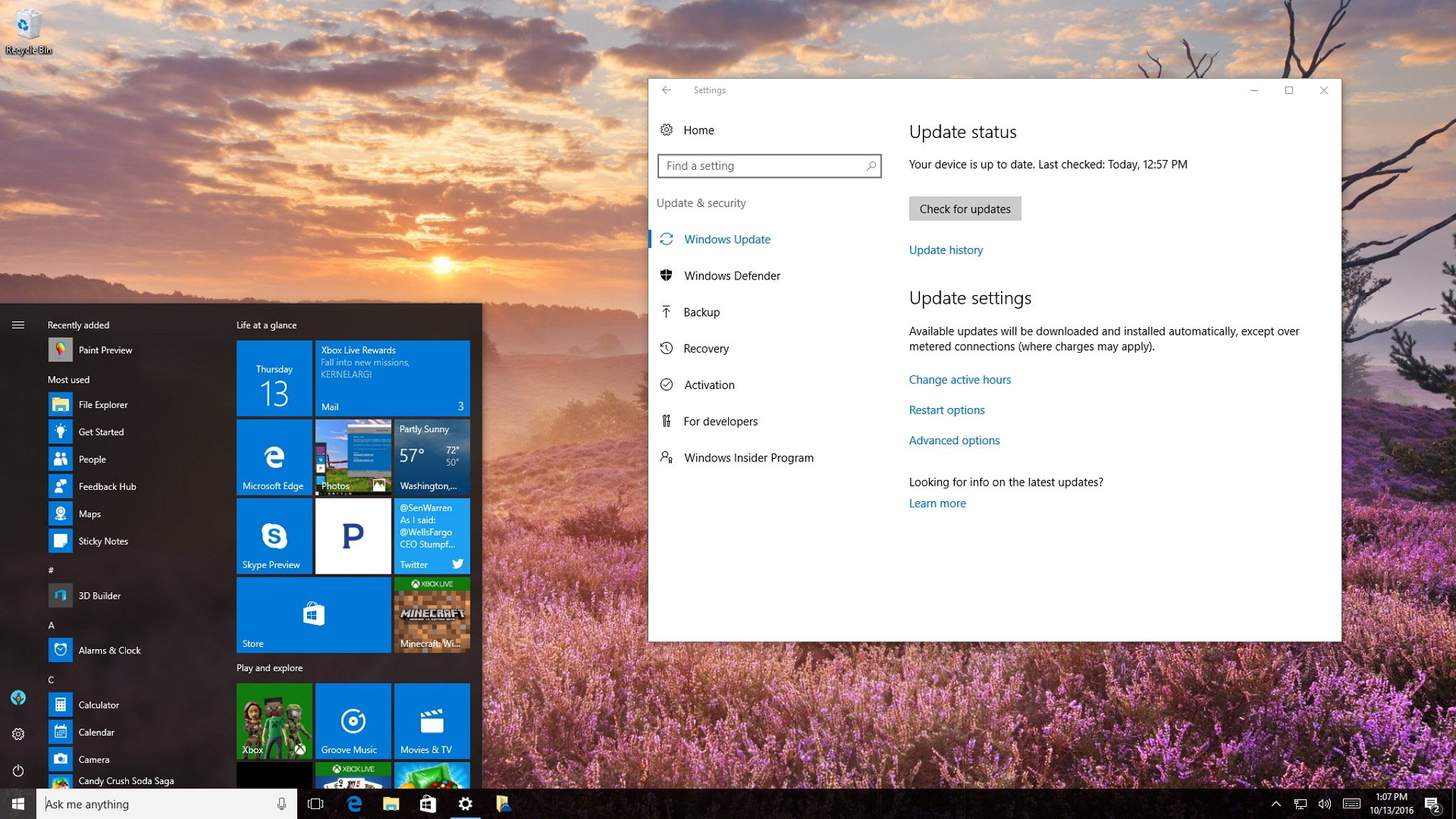
Updates for Windows 10 are regularly pushed out to improve security and stability, and Microsoft's pushing hard to make these updates mandatory and keep every PC up to date. And while that's a nice idea in theory, sometimes something goes wrong with an update and you're stuck with issues.
We've seen problems with an update breaking webcams, driver issues, apps crashing, freezing issues, and settings not migrating correctly after an upgrade ? just to name a few. Sometimes it's not a problem with the update, but actually an issue that occurred during the installation process. The solution? Uninstall and reinstall that particular update.
Full story from the WindowsCentral blog...
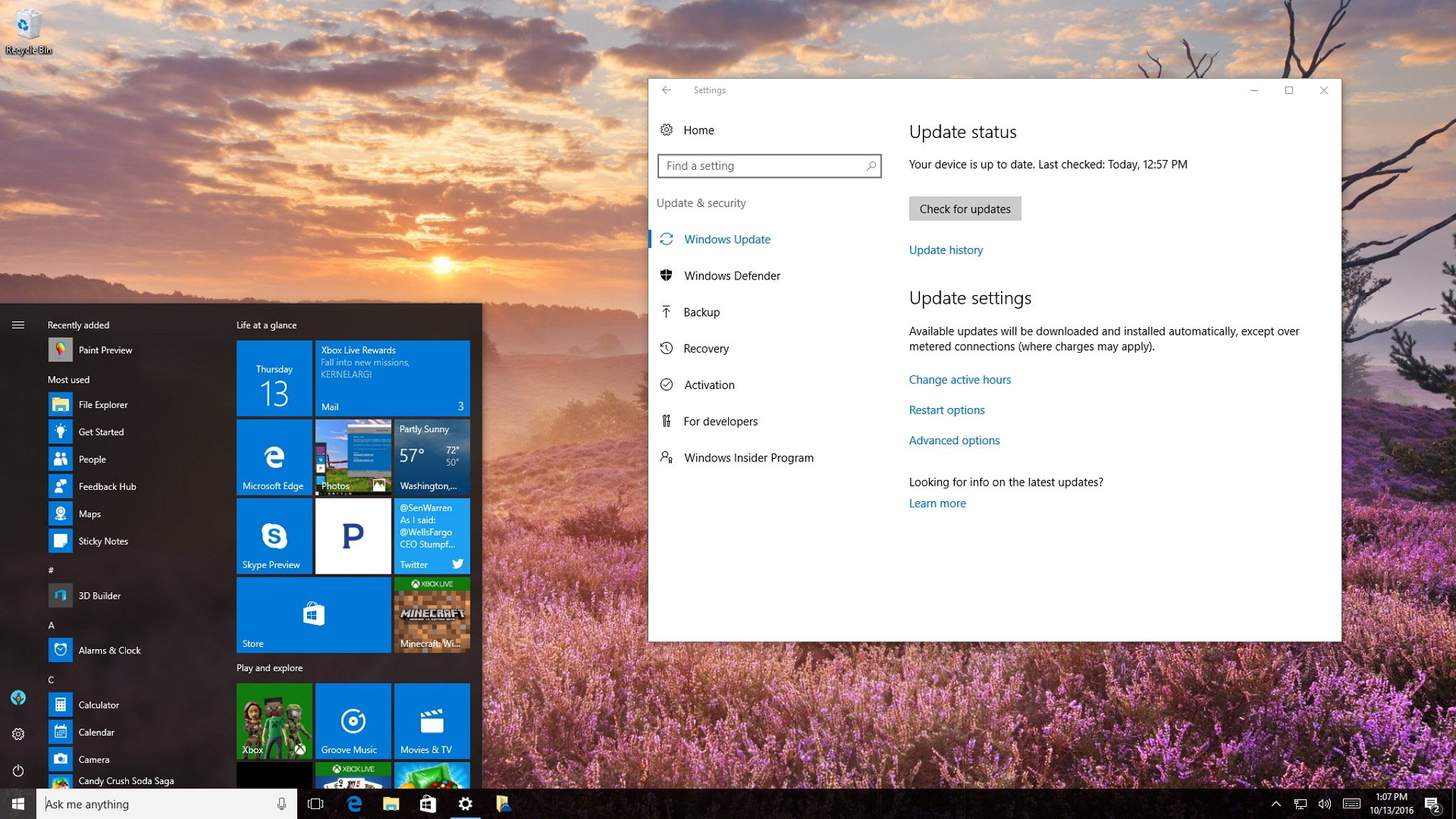
Updates for Windows 10 are regularly pushed out to improve security and stability, and Microsoft's pushing hard to make these updates mandatory and keep every PC up to date. And while that's a nice idea in theory, sometimes something goes wrong with an update and you're stuck with issues.
We've seen problems with an update breaking webcams, driver issues, apps crashing, freezing issues, and settings not migrating correctly after an upgrade ? just to name a few. Sometimes it's not a problem with the update, but actually an issue that occurred during the installation process. The solution? Uninstall and reinstall that particular update.
Full story from the WindowsCentral blog...


