You can change the default action of your PC's power button, and in this guide, we'll show you how to do it.
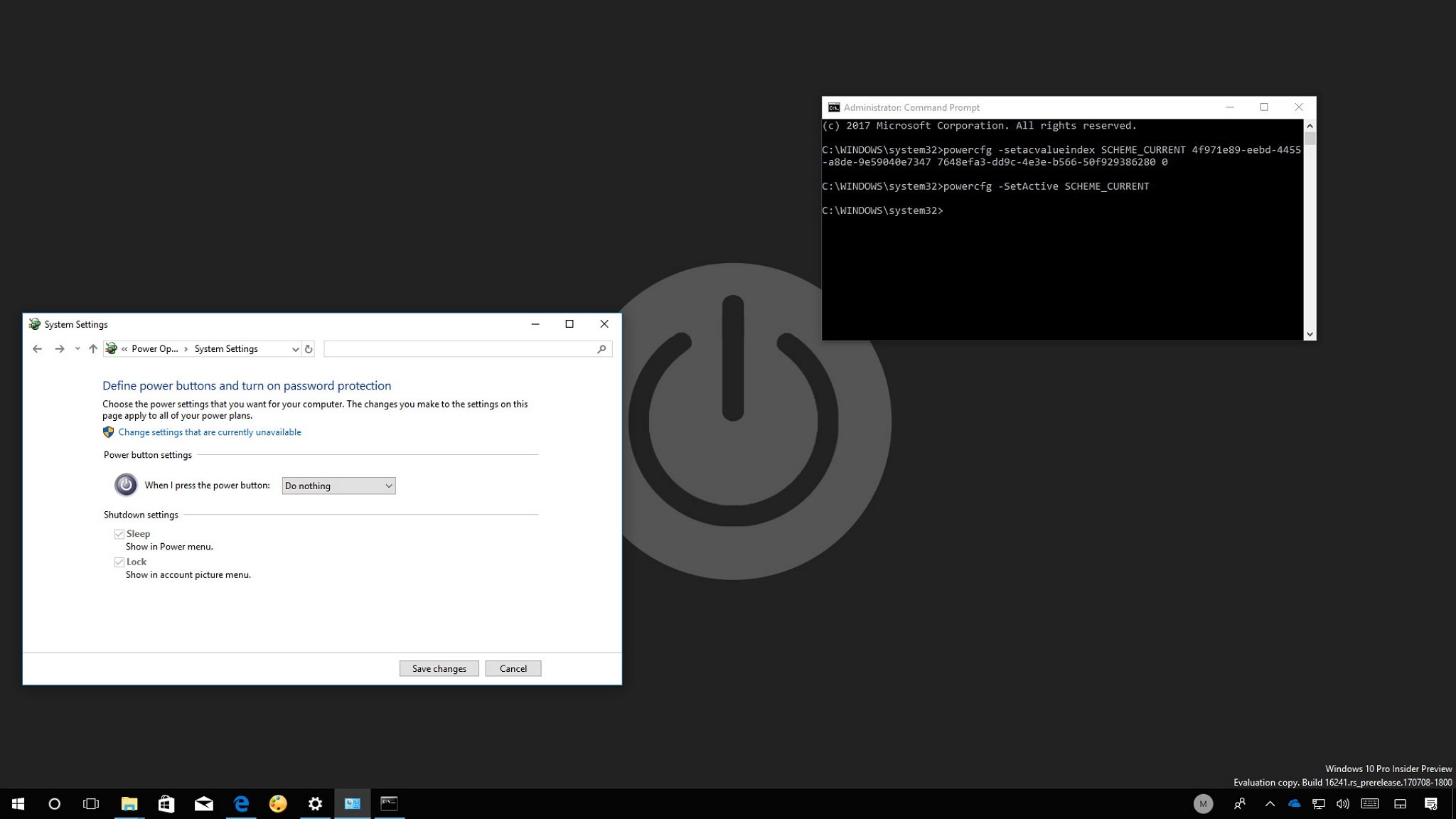
Although nowadays it's more common to use the power options in the Start menu to shut down Windows 10, there are still many users who feel more comfortable pressing the hardware power button to turn off their computers.
If you're in the group of users who prefer to use the physical button, you can also change its behavior to either do absolutely nothing, sleep, hibernate, shut down, or turn off the display when you press it. Something that can come in handy in many scenarios, for example, if you have a tablet, and you want it to hibernate instead of sleep to save battery life. Or on a desktop PC, you may prefer to use sleep mode instead of shutting down to resume the device more quickly.
In this Windows 10 guide, we'll walk you through the steps to change the power button action on your device using Control Panel and Command Prompt.
Full story from the WindowsCentral blog...
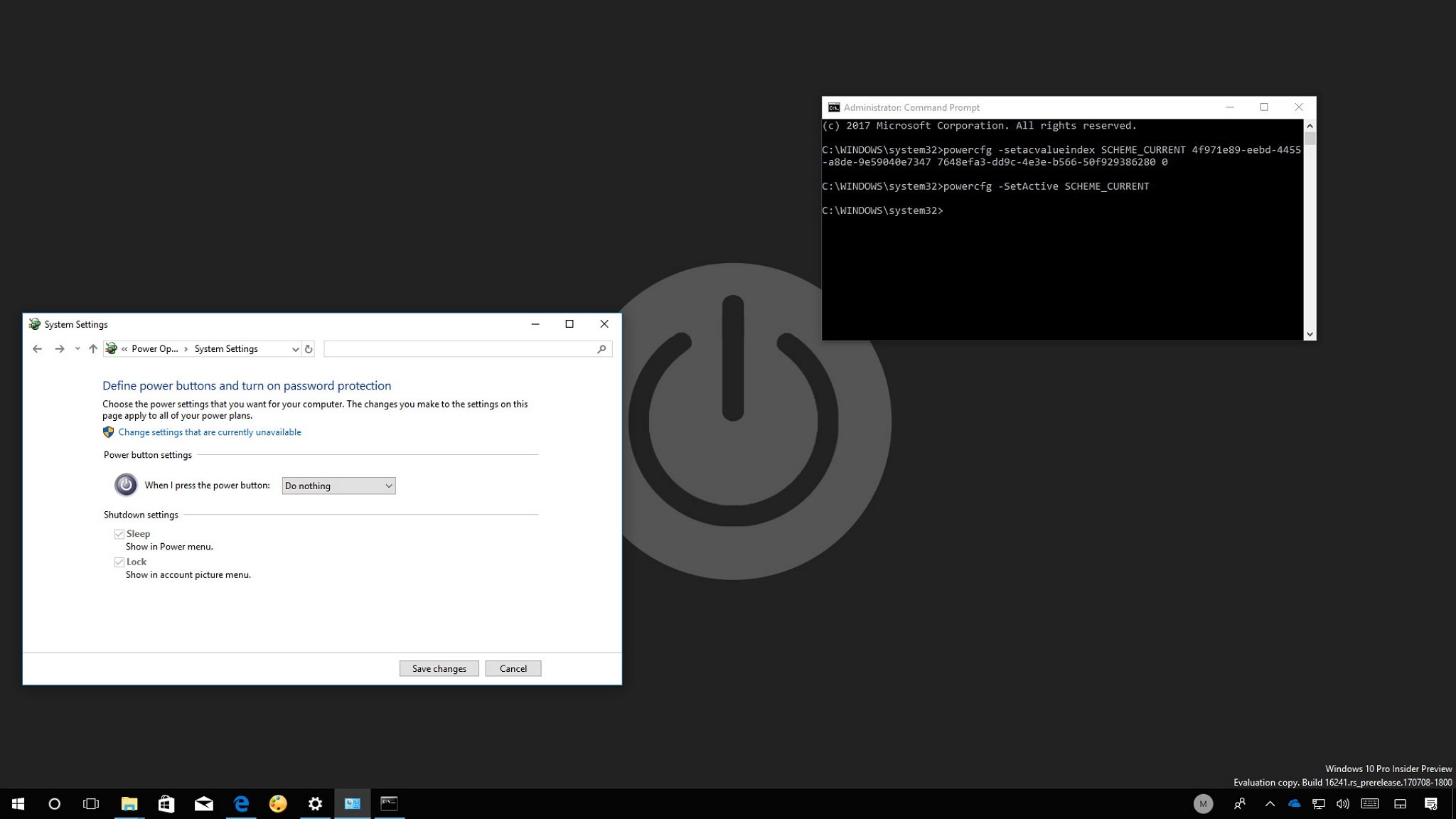
Although nowadays it's more common to use the power options in the Start menu to shut down Windows 10, there are still many users who feel more comfortable pressing the hardware power button to turn off their computers.
If you're in the group of users who prefer to use the physical button, you can also change its behavior to either do absolutely nothing, sleep, hibernate, shut down, or turn off the display when you press it. Something that can come in handy in many scenarios, for example, if you have a tablet, and you want it to hibernate instead of sleep to save battery life. Or on a desktop PC, you may prefer to use sleep mode instead of shutting down to resume the device more quickly.
In this Windows 10 guide, we'll walk you through the steps to change the power button action on your device using Control Panel and Command Prompt.
Full story from the WindowsCentral blog...


