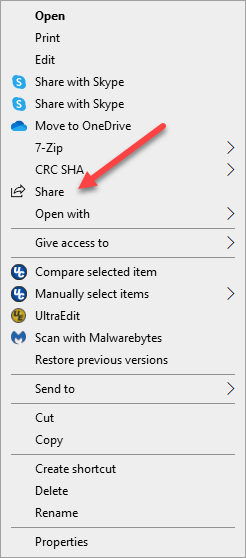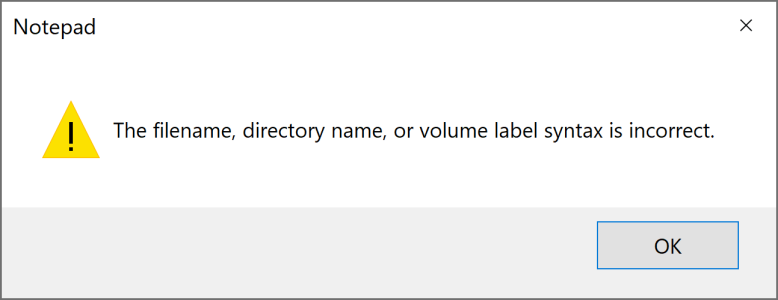If you're using HomeGroup, this is how you'll be sharing files and printers after upgrading to the Windows 10 April 2018 Update.
HomeGroup is a feature that has been around for many years, and it allows devices to easily share resources, such as files and printers, with other Windows computers on a small local network. However, starting with the Windows 10 April 2018 Update (version 1803), Microsoft is retiring the feature.
As a result, you'll no longer find the option in File Explorer, Control Panel, or Troubleshoot settings. Moving forward, Microsoft wants you to use modern built-in tools like Share, Nearby sharing, OneDrive, and Windows 10's built-in file and print sharing features.
If you're among those users who used to rely on HomeGroup to share resources with other people on the network, you can continue to share content after upgrading to version 1803, but the steps will be different.
Full story from the WindowsCentral blog...