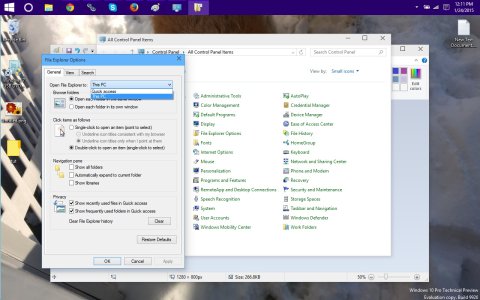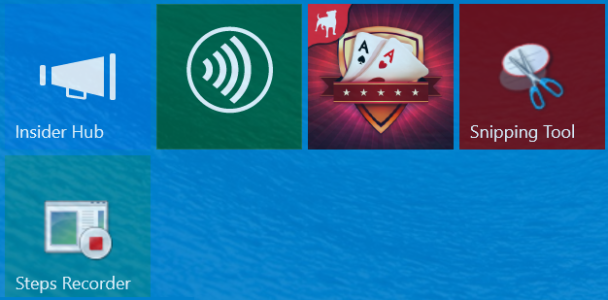This is personally my favorite change for this update! I'ts a very small setting I had to dig to find, so I figured I'd make a small tutorial for the setting to save some people some time.
1) Open up control panel (quickest way is by left clicking the start button)
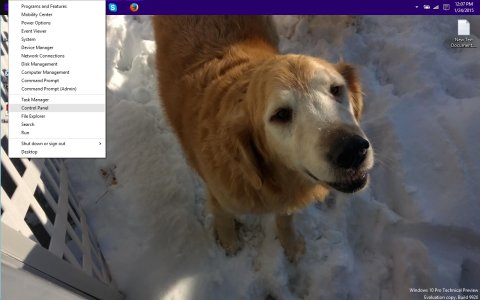
2) find the oh so familiar but slightly changed name file folder options and click it
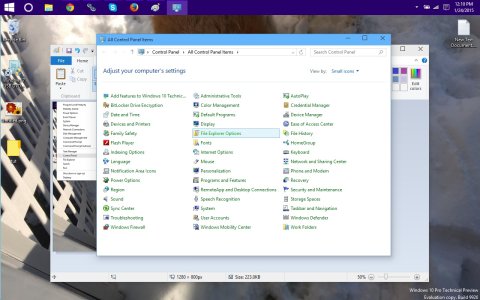
3) once there, you'll find a new dropdown box at the top of the first tab, select your preference and your done!
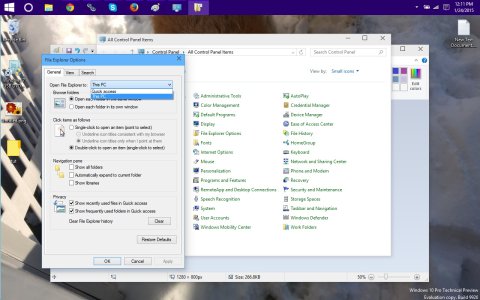
1) Open up control panel (quickest way is by left clicking the start button)
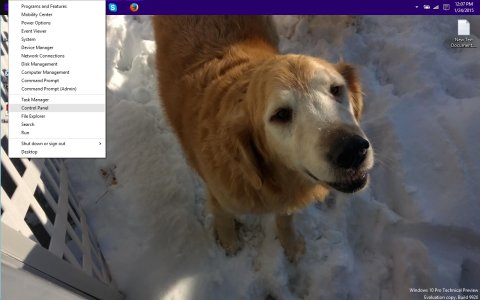
2) find the oh so familiar but slightly changed name file folder options and click it
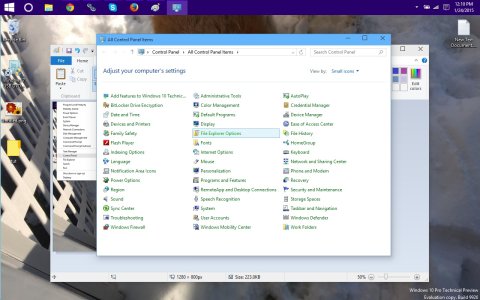
3) once there, you'll find a new dropdown box at the top of the first tab, select your preference and your done!