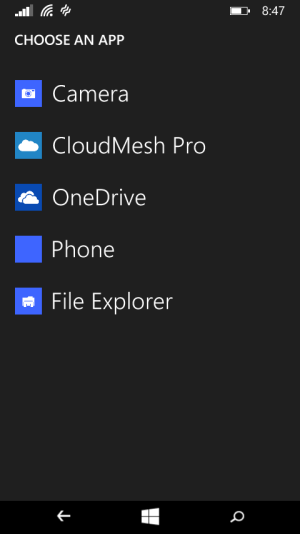- Nov 8, 2014
- 35
- 0
- 0
I know Windows 10 for phones is only in technical preview but I find it alot smoother than Windows 8.1.
1. No resuming screen(there's a blue screen now lol)
2. Less lag(without hard resetting)
3. IE crashes less
4. And alot more
I've had a good experience using Windows 10 for phones and I'm looking forward to new updates (* cough * cough music app). I've heard some people having serious issues but I haven't had any trouble. What's your take on the update? How's it run on your device?
1. No resuming screen(there's a blue screen now lol)
2. Less lag(without hard resetting)
3. IE crashes less
4. And alot more
I've had a good experience using Windows 10 for phones and I'm looking forward to new updates (* cough * cough music app). I've heard some people having serious issues but I haven't had any trouble. What's your take on the update? How's it run on your device?

![wp_ss_20150214_0004[1].png wp_ss_20150214_0004[1].png](https://windowscentral-data.community.forum/attachments/65/65529-c9da3009b52eec2ca3728d38f0ce181d.jpg?hash=ydowCbUu7C)