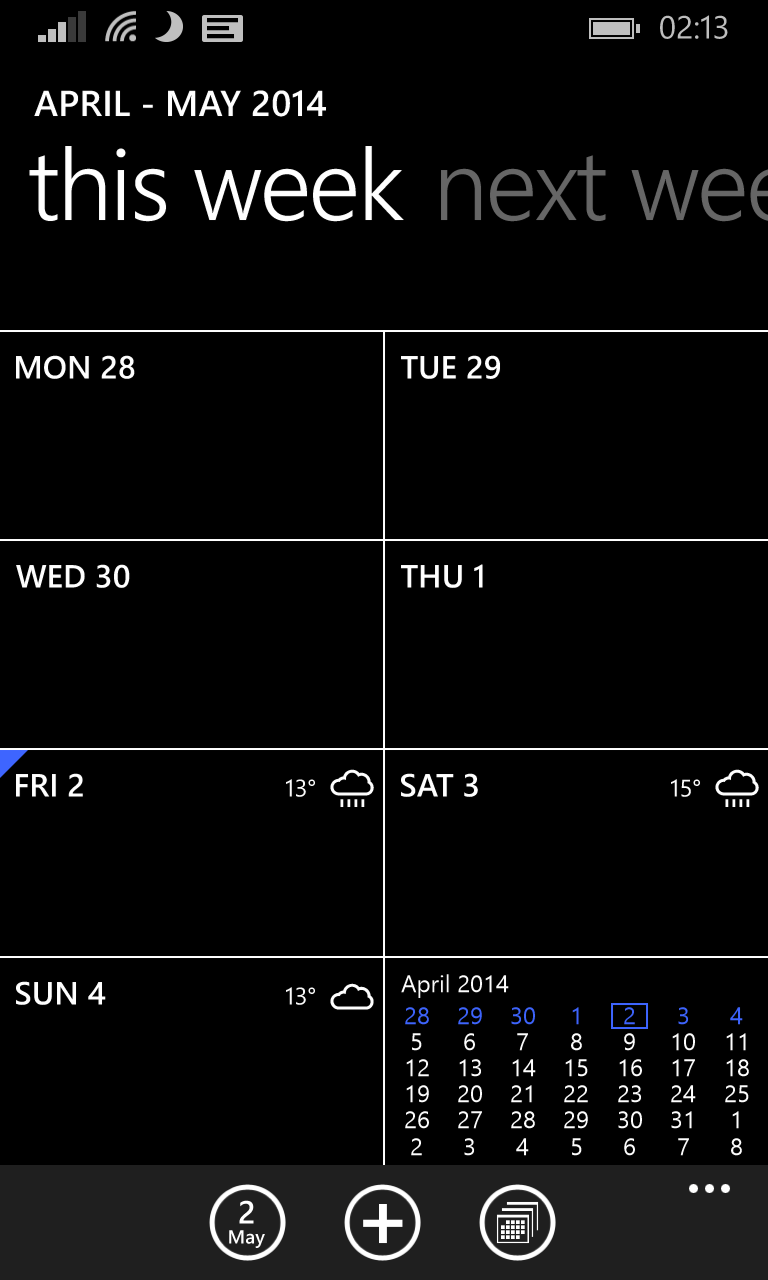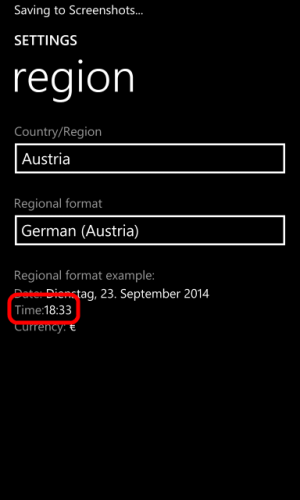- Apr 14, 2014
- 2
- 0
- 0
Anybody having this issue: In the calendar detail view all times are shown in AM/PM mode. Also selecting the time is like this .
All other time views are 24hr. I do not seem to be able to find a setting to change this.
Anybody having the same issue?
Gr Erik
All other time views are 24hr. I do not seem to be able to find a setting to change this.
Anybody having the same issue?
Gr Erik