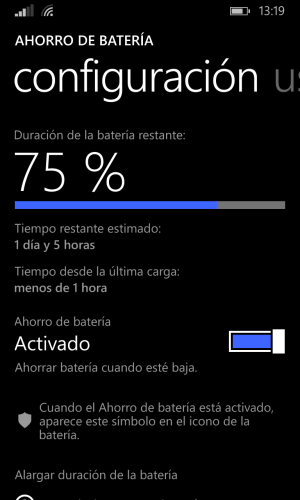- Apr 16, 2014
- 5
- 0
- 0
Hi guys,
I am currently using the L1520 and, like many of you, have found the battery life drain very irritating. A look into the battery sense apps provided no leads on where the possible battery drain could be. I hypothesised that it most likely could be one of the OS services that is draining it. The only difference in settings i found, between 8.0 and 8.1, was the the gmail download new email setting and the "based on my usage" selected. I am quite sure 8.0 did not have this. I switched it back to my previous setting, download every hour, and my battery life is back to normal. Some one please try this out and help to verify if it helps! I havent tried any of the other options. dont wanna ruin what i have now.
TL R. Try turning your gmail push settings from "based on my usage" to hourly.
R. Try turning your gmail push settings from "based on my usage" to hourly.
edit: Ive realised that MS exchange accounts as well as outlook.com accounts also have this option. Change all just to be safe.
Another thing is that there is an irritating bug where, after you power off the screen by pressing the power button, the first message/alert that comes in will turn the screen back on but it won't turn off again. The temporary solution ive found is to press the power button again once the first message/alert arrives to turn off the screen. Subsequent messages/alerts will be like normal, ie. the screen will turn on for a very short while before turning off again. Its irritating for me cause i like to leave my phone on my desk at work, not in my pocket.
edit: ok. realised the problem was with a battery app i was using. the app was "battery" or something like that. Thanks to Talderon for showing that awesome app that I had to download it, thus solving my problem.
I am currently using the L1520 and, like many of you, have found the battery life drain very irritating. A look into the battery sense apps provided no leads on where the possible battery drain could be. I hypothesised that it most likely could be one of the OS services that is draining it. The only difference in settings i found, between 8.0 and 8.1, was the the gmail download new email setting and the "based on my usage" selected. I am quite sure 8.0 did not have this. I switched it back to my previous setting, download every hour, and my battery life is back to normal. Some one please try this out and help to verify if it helps! I havent tried any of the other options. dont wanna ruin what i have now.
TL
edit: Ive realised that MS exchange accounts as well as outlook.com accounts also have this option. Change all just to be safe.
Another thing is that there is an irritating bug where, after you power off the screen by pressing the power button, the first message/alert that comes in will turn the screen back on but it won't turn off again. The temporary solution ive found is to press the power button again once the first message/alert arrives to turn off the screen. Subsequent messages/alerts will be like normal, ie. the screen will turn on for a very short while before turning off again. Its irritating for me cause i like to leave my phone on my desk at work, not in my pocket.
edit: ok. realised the problem was with a battery app i was using. the app was "battery" or something like that. Thanks to Talderon for showing that awesome app that I had to download it, thus solving my problem.
Last edited: