Hi Everyone,
I have noticed a lot of people have been asking how to upload photos to OneDrive with the Autoupload feature turned off. Well below is a guide on how to do this easily And this process works for any type of file you have on the phone, but my guide uses photos
And this process works for any type of file you have on the phone, but my guide uses photos 
So first step - Create a Room. I called mine OneDrive but you can call yours whatever you want.
People - Rooms - Tap the plus sign at the bottom of the screen.
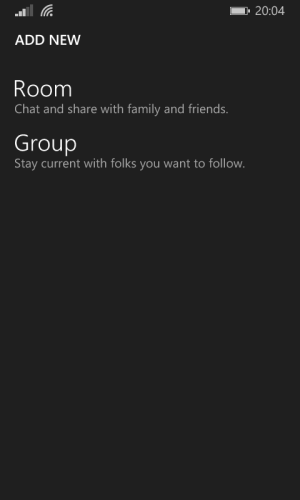
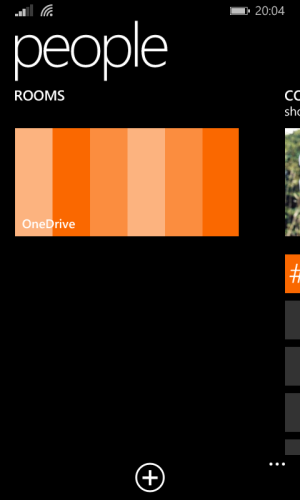
Next, go to OneDrive either on your computer, phone browser or via the OneDrive app and you will see a new folder has been created with the name of the room, shown below:
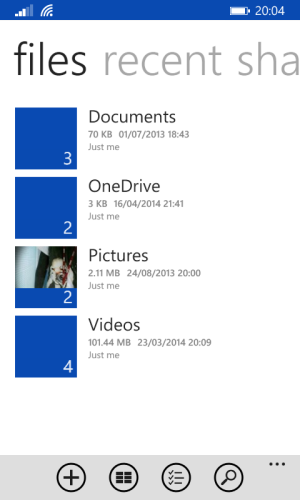
Next, go to your photo hub and select a photo you want to upload. The process for this is as normal so:
Select photo
Tap Share
You will now see an option that says Upload to <name of your room>(mine is called OneDrive so it actually looks the same as before preview)
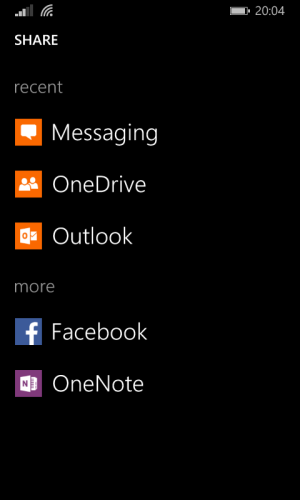
The next screen as shown below, just select the option at the bottom for upload and it will go to the room and overall OneDrive
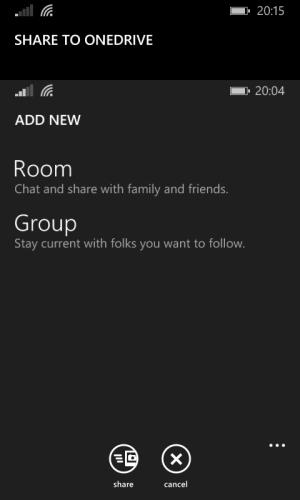
Next, all you need to do is go into OneDrive and Into your rooms folder and you will see your recently uploaded photo/file
Hope that helps everyone
Regards
Colin
I have noticed a lot of people have been asking how to upload photos to OneDrive with the Autoupload feature turned off. Well below is a guide on how to do this easily
So first step - Create a Room. I called mine OneDrive but you can call yours whatever you want.
People - Rooms - Tap the plus sign at the bottom of the screen.
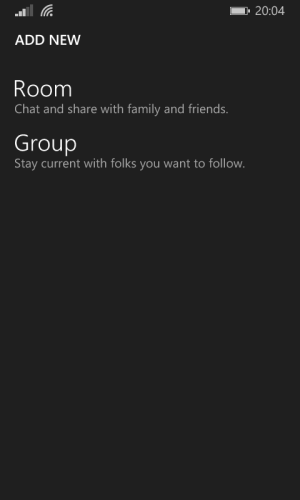
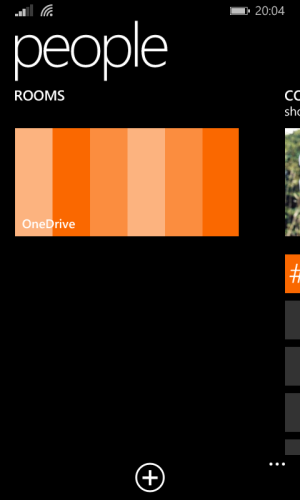
Next, go to OneDrive either on your computer, phone browser or via the OneDrive app and you will see a new folder has been created with the name of the room, shown below:
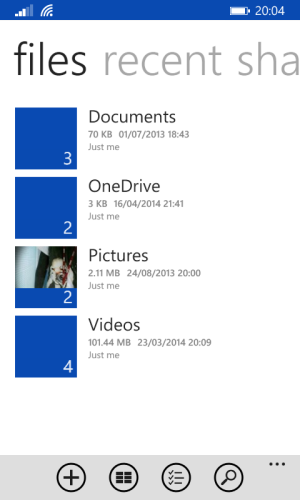
Next, go to your photo hub and select a photo you want to upload. The process for this is as normal so:
Select photo
Tap Share
You will now see an option that says Upload to <name of your room>(mine is called OneDrive so it actually looks the same as before preview)
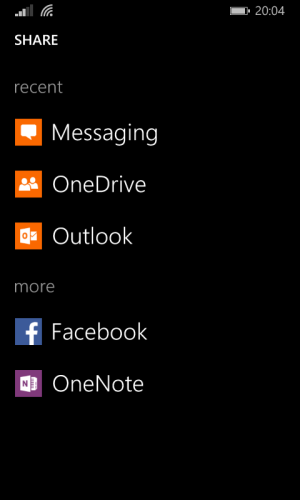
The next screen as shown below, just select the option at the bottom for upload and it will go to the room and overall OneDrive
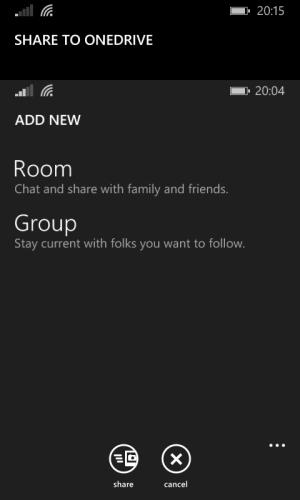
Next, all you need to do is go into OneDrive and Into your rooms folder and you will see your recently uploaded photo/file
Hope that helps everyone
Regards
Colin

