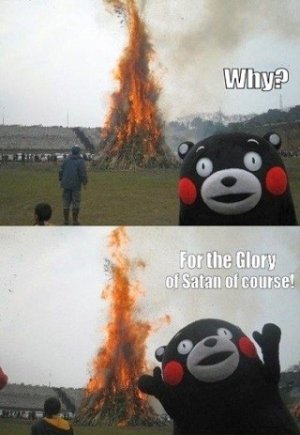- Nov 12, 2012
- 16,110
- 2
- 38
Semi-updated 1/12/2015
This is a post about Glance, a feature seen on many Nokia Lumia's as well as other devices, such as the Asha's.
Compare to the Active Display feature of some Android's, such as the MOTO X, HTC's Dot Cover for the One M8, and Samsung's flip cover thing with that window.
Also in the same ballpark, webOS's Exhibition and Android's Daydream modes.
Well, what is Glance?
Glance in a nutshell is a clock. Yup, a clock.
But anyways, it displays the time and status (whether its fully charged, on silent...) on the screen of your Lumia when it is asleep, and after the Black update, (sorry 810 users!) it displays notifications as well. (set in the lock screen settings)
Additional bells and whistles includes the Glance Background app, the text option, and a night mode.
What's that you say? Sign me up?
Well then! You can find it in the settings list.

(not necessarily in this order)
It's worth noting that not all devices have access to Glance. Glance is an extra feature that Nokia developed and put into the extra goodie bag that is their firmware. So unfortunately, those without a Nokia device are out of luck. Even within Nokia's lineup, the lower end Lumia 520 and variants (521, 525...), 630 (635, 636...), as well as the mid-range 625, and the high-end Icon/930 do not have Glance. (Thanks Himanshu! Nokia's exhaustive list is linked at the bottom.)
UPDATE: I believe the new Lumia 730 and 735 do not have Glance, while the 830 does.
Why you ask? Is this a diabolical plot to push us to buy newer devices? Does Nokia hate my model? Are they just inherently evil? (hint: the answer is probably no)
But in all seriousness, the best reason we have for the omission of glance is hardware. If there's one thing thats best for AMOLED displays, its Glance (IMO), the ability to light up individual pixels saves power, and back/side lit LCD displays don't have that luxury. So it's already a knock against LCD equipped phones such as the 1520, 620, and 920 for example.
We don't have much of an official statement regarding the lower end ones other than insufficient hardware, but my speculation is as follows. Yes, I am quoting myself again.
Considering the 625 has a similarly lower quality display and the 630's ClearBlack display isn't on-par with other's, it's a reasonable reason considering the devices with better looking displays have Glance available.
But then, the Icon and 930 entered the room. This AMOLED equipped behemoth could very well be the perfect Lumia for some, but the lack of Glance was perplexing when we first caught wind of it. Why, why would an AMOLED equipped phone of all Lumia's not have Glance? And a flagship at that!
WPCentral has a nice writeup explaining this issue here: The Nokia Lumia Icon and 930 do not have Glance, here?€™s why | Windows Phone Central
And now back to our scheduled guide! Here is what the Glance settings panel looks like on my 920. (equipped with Windows Phone 8.1, and the Lumia Black firmware. Don't ask me about Cyan, because I don't know, and there are threads for you elsewhere.)
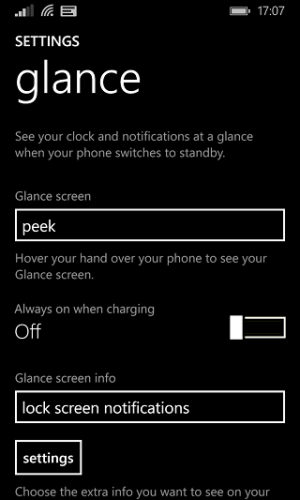
The first option has four settings:
NOTE:
They are fairly self-explanatory and have good descriptions when selected.
Always On While Charging: Self-explanatory, this used to be default behavior, but I'm glad they finally added a toggle. I used to put an earplug or paper over my 920's proximity sensor to turn off Glance when charging. (flipping it face down on the wireless charging pad isn't an option, and it already slid off my desk a couple times before early on.)
Another relatively new addition is the Glance screen info. (displayed in the upper left)
The options are as follows:
Lock screen notifications mirrors what the lockscreen text section would say. (again, configurable in the lock screen settings.)
my text allows custom messages, ranging from "my phone is bigger" to "if lost, call 911" to "bill's phone" In the settings for this option, you get three different font sizes, and can pin the text for easy editing on the home screen.
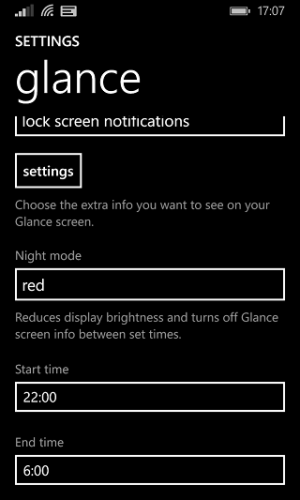
Night Mode:
Another feature is the night mode. It disables the brightness further, turns off the Glance screen info as described above, removes your background (will be described shortly) and sets Glance to one of three colors other than white. (Red, Blue, or Green) I personally prefer red since its the warmest. You can also have it off at night with a recent major update to Glance.
And the start and end times are self-explanatory. If you love or hate night mode, you can set it to be active as long or as short as you like. Doesn't look like you could completely turn it always on or off though.
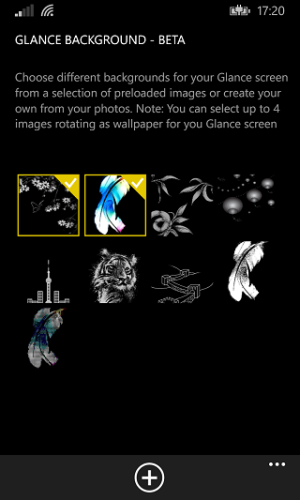
Backgrounds:
Yay, more personalization options! Glance Background is a separate app (link to it's Beta Labs page is in the Additional Links sections, the direct Store link is: Glance Background | Windows Phone Apps+Games Store (United States) )
This app allows you to set up to four rotating wallpapers (see http://forums.windowscentral.com/nokia-glance-backgrounds/ for some nice ones) to use on your Glance screen. You toss in a picture by hitting (+) and can put that picture through some effects by sliding the bar at the bottom. (You'll know what I mean, and in the picture, you can see multiple effects applied to the feathers image I use)
On LCD phones, backgrounds don't really affect battery life much since the display is all lit anyway, but on AMOLED displays, the more pixels lit up means more power is used, may not be significant if its a simple picture, but if its a full HD panorama of the Sistine Chapel, battery life might suffer.
Also worth noting that with recent Glance updates, the option to use your lockscreen wallpaper as the background in Glance has been baked in.
Double Tap to Wake: (under the touch settings panel)
Not exactly a Glance-related feature, per se, but I want to talk about it.
It's simple, double-tap the display to wake up the phone.
That's it.
Now it says it reduces battery life, but for me, 8.1 hurt battery life more than this little thing ever could. It keeps the touchscreen almost constantly active, so of course it uses more power (decide if its worth the potential power usage, I personally believe it to be worth it)
Also worth noting it also heeds the all-powerful proximity sensor, if its covered, it won't be active. Helps reduce accidental presses and such. But it'll be noticed if the phone is halfway in you pocket and it won't turn on.
Thankfully, this feature is available for more phones such as my sister's Lumia 521.
Additional Links:
https://betalabs.nokia.com/trials/Glance-Background
http://forums.windowscentral.com/nokia-glance-backgrounds/
Nokia works a LCD miracle - Glance on the Lumia 920
Nokia Glance Screen and display settings on the Nokia Lumia 925
FAQ - FAQ - What can I do if cannot find the Nokia Glance screen on my Lumia Windows Phone 8? - Nokia - Middle East and Africa
And since this post was written, the 535 was released, and it does not have Glance either.
This is a post about Glance, a feature seen on many Nokia Lumia's as well as other devices, such as the Asha's.
Compare to the Active Display feature of some Android's, such as the MOTO X, HTC's Dot Cover for the One M8, and Samsung's flip cover thing with that window.
Also in the same ballpark, webOS's Exhibition and Android's Daydream modes.
Well, what is Glance?
Glance in a nutshell is a clock. Yup, a clock.
But anyways, it displays the time and status (whether its fully charged, on silent...) on the screen of your Lumia when it is asleep, and after the Black update, (sorry 810 users!) it displays notifications as well. (set in the lock screen settings)
Additional bells and whistles includes the Glance Background app, the text option, and a night mode.
What's that you say? Sign me up?
Well then! You can find it in the settings list.

(not necessarily in this order)
It's worth noting that not all devices have access to Glance. Glance is an extra feature that Nokia developed and put into the extra goodie bag that is their firmware. So unfortunately, those without a Nokia device are out of luck. Even within Nokia's lineup, the lower end Lumia 520 and variants (521, 525...), 630 (635, 636...), as well as the mid-range 625, and the high-end Icon/930 do not have Glance. (Thanks Himanshu! Nokia's exhaustive list is linked at the bottom.)
UPDATE: I believe the new Lumia 730 and 735 do not have Glance, while the 830 does.
Why you ask? Is this a diabolical plot to push us to buy newer devices? Does Nokia hate my model? Are they just inherently evil? (hint: the answer is probably no)
But in all seriousness, the best reason we have for the omission of glance is hardware. If there's one thing thats best for AMOLED displays, its Glance (IMO), the ability to light up individual pixels saves power, and back/side lit LCD displays don't have that luxury. So it's already a knock against LCD equipped phones such as the 1520, 620, and 920 for example.
We don't have much of an official statement regarding the lower end ones other than insufficient hardware, but my speculation is as follows. Yes, I am quoting myself again.
Now I could be slightly wrong, completely wrong, but I just feel its what makes the most sense."The most likely reason as I've written before (at least IMO) is that the 520's display/backlight is cheap and likely does not function properly enough with Glance. It likely cannot sustain the uber low power state asked of it by glance without flickering, looking bad, or otherwise using too much power."
Considering the 625 has a similarly lower quality display and the 630's ClearBlack display isn't on-par with other's, it's a reasonable reason considering the devices with better looking displays have Glance available.
But then, the Icon and 930 entered the room. This AMOLED equipped behemoth could very well be the perfect Lumia for some, but the lack of Glance was perplexing when we first caught wind of it. Why, why would an AMOLED equipped phone of all Lumia's not have Glance? And a flagship at that!
WPCentral has a nice writeup explaining this issue here: The Nokia Lumia Icon and 930 do not have Glance, here?€™s why | Windows Phone Central
And now back to our scheduled guide! Here is what the Glance settings panel looks like on my 920. (equipped with Windows Phone 8.1, and the Lumia Black firmware. Don't ask me about Cyan, because I don't know, and there are threads for you elsewhere.)
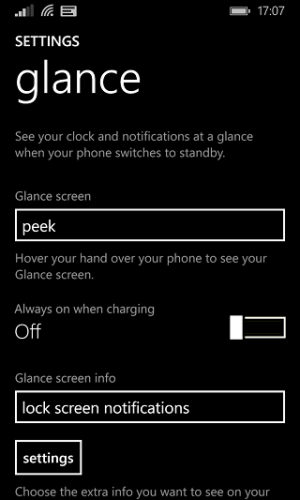
The first option has four settings:
- Off
- peek
- interval
- always on
NOTE:
- Glance makes heavy use of the proximity sensor. (that thing that knows when you have your phone up to your head during a call, on my phone, the Lumia 920, it's located in the upper right, above the display. If Glance isn't working for some reason, make sure your proximity sensor isn't obstructed.)
- In peek mode, waving over the proximity sensor reactivates Glance, so you can check the time, and with the Lumia Black firmware (sorry 810 users!) you can see your notifications as well. Flip the phone over or put it in your pocket? The proximity sensor knows that and doesn't turn on Glance, saving power. Flip it back face up or pull it out of your pocket? It's back. This applies to all modes.
They are fairly self-explanatory and have good descriptions when selected.
- Off is, well, off. Your Lumia behaves like any other phone when turned off.
- Peek, my personal preference and what I recommend, displays the Glance screen for several seconds (with recent updates after this guide was written, it is now 30 seconds) and shuts off the display after that.
- Interval turns it on for 15(?) minutes, regardless of your waving. I believe blocking the proximity sensor turns it off.
- Always On, is well, always on. It still heeds the law of the proximity sensor however.
Always On While Charging: Self-explanatory, this used to be default behavior, but I'm glad they finally added a toggle. I used to put an earplug or paper over my 920's proximity sensor to turn off Glance when charging. (flipping it face down on the wireless charging pad isn't an option, and it already slid off my desk a couple times before early on.)
Another relatively new addition is the Glance screen info. (displayed in the upper left)
The options are as follows:
- Off
- lock screen notifications
- my text
Lock screen notifications mirrors what the lockscreen text section would say. (again, configurable in the lock screen settings.)
my text allows custom messages, ranging from "my phone is bigger" to "if lost, call 911" to "bill's phone" In the settings for this option, you get three different font sizes, and can pin the text for easy editing on the home screen.
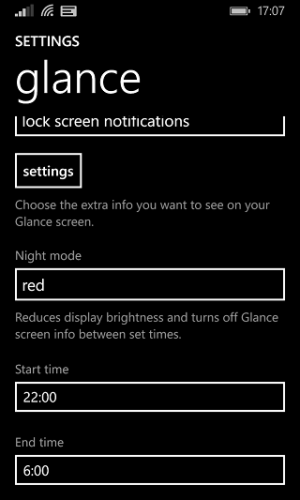
Night Mode:
Another feature is the night mode. It disables the brightness further, turns off the Glance screen info as described above, removes your background (will be described shortly) and sets Glance to one of three colors other than white. (Red, Blue, or Green) I personally prefer red since its the warmest. You can also have it off at night with a recent major update to Glance.
And the start and end times are self-explanatory. If you love or hate night mode, you can set it to be active as long or as short as you like. Doesn't look like you could completely turn it always on or off though.
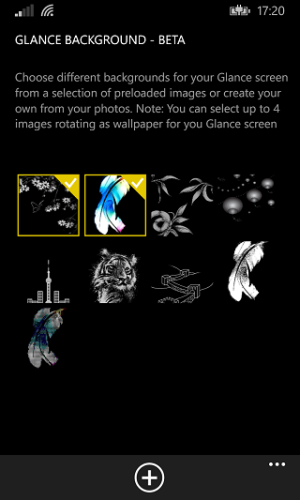
Backgrounds:
Yay, more personalization options! Glance Background is a separate app (link to it's Beta Labs page is in the Additional Links sections, the direct Store link is: Glance Background | Windows Phone Apps+Games Store (United States) )
This app allows you to set up to four rotating wallpapers (see http://forums.windowscentral.com/nokia-glance-backgrounds/ for some nice ones) to use on your Glance screen. You toss in a picture by hitting (+) and can put that picture through some effects by sliding the bar at the bottom. (You'll know what I mean, and in the picture, you can see multiple effects applied to the feathers image I use)
On LCD phones, backgrounds don't really affect battery life much since the display is all lit anyway, but on AMOLED displays, the more pixels lit up means more power is used, may not be significant if its a simple picture, but if its a full HD panorama of the Sistine Chapel, battery life might suffer.
Also worth noting that with recent Glance updates, the option to use your lockscreen wallpaper as the background in Glance has been baked in.
Double Tap to Wake: (under the touch settings panel)
Not exactly a Glance-related feature, per se, but I want to talk about it.
It's simple, double-tap the display to wake up the phone.
That's it.
Now it says it reduces battery life, but for me, 8.1 hurt battery life more than this little thing ever could. It keeps the touchscreen almost constantly active, so of course it uses more power (decide if its worth the potential power usage, I personally believe it to be worth it)
Also worth noting it also heeds the all-powerful proximity sensor, if its covered, it won't be active. Helps reduce accidental presses and such. But it'll be noticed if the phone is halfway in you pocket and it won't turn on.
Thankfully, this feature is available for more phones such as my sister's Lumia 521.
Additional Links:
https://betalabs.nokia.com/trials/Glance-Background
http://forums.windowscentral.com/nokia-glance-backgrounds/
Nokia works a LCD miracle - Glance on the Lumia 920
Nokia Glance Screen and display settings on the Nokia Lumia 925
FAQ - FAQ - What can I do if cannot find the Nokia Glance screen on my Lumia Windows Phone 8? - Nokia - Middle East and Africa
Also know that the feature is not available on Windows Phone 7 devices.Due to hardware restrictions Nokia Glance is not available for Nokia Lumia 520, 521, 525, 526, 625, 630, 635, Icon and 930.
And since this post was written, the 535 was released, and it does not have Glance either.
Last edited: