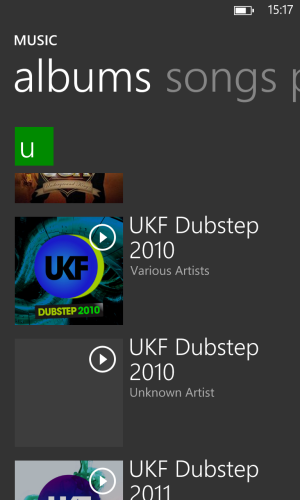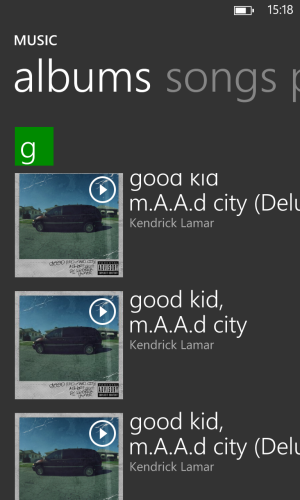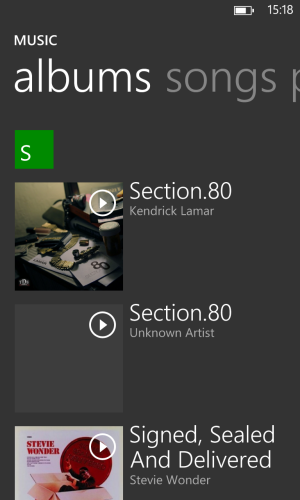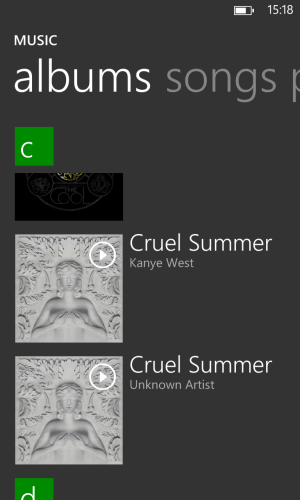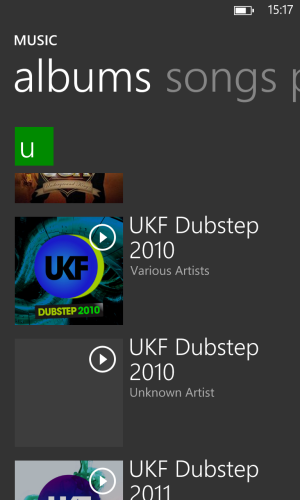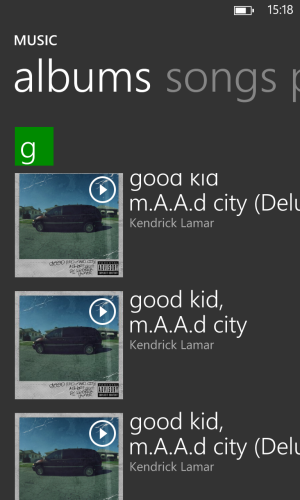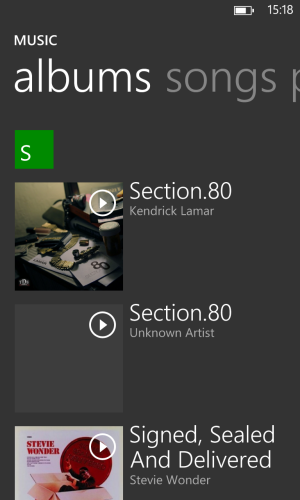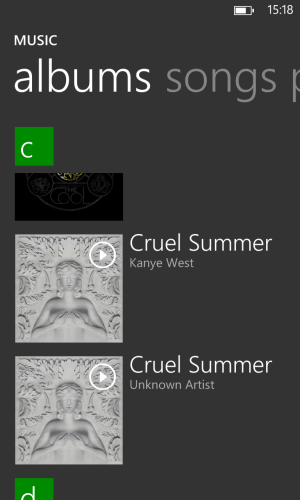A few days ago I noticed that after syncing my 920 with my computer, one of my albums appeared twice. Yesterday after syncing some new music onto it, the same album now appeared three times, with different songs of the full album in each 'album'. Then this issue replicated itself with a bunch of other albums (put some screenshots at the end of the post) and it's just really irritating when I want to listen to THAT specific album, especially my dubstep since it's all mixed up. On my Lumia 800, this issue is nonexistent, and I have no idea why. I synced the 800 just after the 920 and it's working just fine, does anyone else have this issue or no how to fix this? I looked it up before posting and the link posted in the thread was dead :/