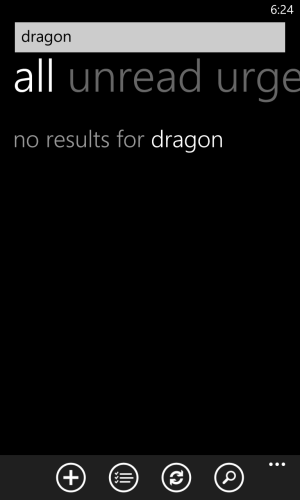How do I go about searching up really old emails (more than a month old) using WP with accounts set to sync manually only 7 days?
search up old emails
- Thread starter James8561
- Start date
You are using an out of date browser. It may not display this or other websites correctly.
You should upgrade or use an alternative browser.
You should upgrade or use an alternative browser.
rdubmu
Active member
WasteSomeTime
New member
Go to sync settings in your email, from the drop down menu select " any time ". Then hit refresh.
WasteSomeTime
New member
I don't think so your just refreshing your email. Its really a refresh. You can connect to a WiFi network and refresh that way.
How much data do you have per month that your that concerned about it.
How much data do you have per month that your that concerned about it.
foxbat121
New member
That's really a bad idea and WILL download all past emails and use a lot of data. As mentioned above, server search works just fine as long as you use Exchange or Microsoft account.Go to sync settings in your email, from the drop down menu select " any time ". Then hit refresh.
foxbat121
New member
@rdubmu, I didn't see that option
Use the search button on mail app to search for what you looking for. It will search emails on your phone first. But at the end of the results, it will show a line 'Search more in xxxx'. Tap that line will perform server search.
rdubmu
Active member
foxbat121
New member
Only exchange mail or Hotmail/outlook mail accounts support server search. Other email account can't as they don't support such search.^all I got when searching is this: taken directly from phone
View attachment 38686
gab1972
New member
Have you considered CloudMagic?
Here's the app description:
“Really, really, really, fast” - TechCrunch
“Super fast search on super strong steroids” - Gizmodo
Put your mind at ease. Magically find anything when you need it the most. Lightning fast search across Gmail, Yahoo, Hotmail, SkyDrive, Dropbox, Evernote, Box and much more.
Quickly find things when you need it the most:
- that important email when a customer calls
- that spreadsheet on the way to your meeting
- that airline ticket at the airport check-in desk
One search box across all your data
- Search across Gmail, Google Apps, Yahoo, Hotmail, SkyDrive, Evernote, Dropbox, Box, Microsoft Exchange, Office 365, Google Docs, Google Calendar, Google Contacts, Google Chat, iCloud, AOL, Mail.com and GMX.
Multiple accounts
- Add any number of accounts and search through all of them in one go. Got more than one email account? Add both and search through them together.
One view of all your data
- Get a quick snapshot of all recent updates across all your data.
Rich previews and actions
- Allows you to quickly preview content and take common actions like open attachments, reply, forward, etc.
Partial word search
- You can find what you are looking for in just a few keystrokes.
Multiple devices
- Works across desktops, smartphones and tablets.
Here's the app description:
“Really, really, really, fast” - TechCrunch
“Super fast search on super strong steroids” - Gizmodo
Put your mind at ease. Magically find anything when you need it the most. Lightning fast search across Gmail, Yahoo, Hotmail, SkyDrive, Dropbox, Evernote, Box and much more.
Quickly find things when you need it the most:
- that important email when a customer calls
- that spreadsheet on the way to your meeting
- that airline ticket at the airport check-in desk
One search box across all your data
- Search across Gmail, Google Apps, Yahoo, Hotmail, SkyDrive, Evernote, Dropbox, Box, Microsoft Exchange, Office 365, Google Docs, Google Calendar, Google Contacts, Google Chat, iCloud, AOL, Mail.com and GMX.
Multiple accounts
- Add any number of accounts and search through all of them in one go. Got more than one email account? Add both and search through them together.
One view of all your data
- Get a quick snapshot of all recent updates across all your data.
Rich previews and actions
- Allows you to quickly preview content and take common actions like open attachments, reply, forward, etc.
Partial word search
- You can find what you are looking for in just a few keystrokes.
Multiple devices
- Works across desktops, smartphones and tablets.
ivanflo
New member
Search and then when no results come up tap "search in hotmail" in my case and then all folders in my case and done. Its a very useful feature. Not sure it works with all types of accounts though.
Sent from my windows phone
Sent from my windows phone
so it looks like I can't search on Yahoo or Google mails.
this better not be a WP-only limitation or else it's pretty stupid.
this better not be a WP-only limitation or else it's pretty stupid.
gab1972
New member
so it looks like I can't search on Yahoo or Google mails.
this better not be a WP-only limitation or else it's pretty stupid.
Seriously, give CloudMagic a try. Even when I had an Android and an iPhone, I used this app over native global search.
mpt15
New member
so it looks like I can't search on Yahoo or Google mails.
this better not be a WP-only limitation or else it's pretty stupid.
I tried this on a Lumia 820. A Gmail account was setup, initially syncing only email. I changed the setting to also sync contacts. Then it gave the option of "search more in Google Mail" which it didn't give earlier!
Unfortunately I couldn't find the setting for yahoo mail. So Gmail search works but not yahoo mail, in my experience.
Last edited:
foxbat121
New member
I tried this on a Lumia 820. A Gmail account was setup, initially syncing only email. I changed the setting to also sync contacts. Then it gave the option of "search more in Google Mail" which it didn't give earlier!
Unfortunately I couldn't find the setting for yahoo mail. So Gmail search works but not yahoo mail, in my experience.
Your trick with GMail may ends tomorrow because Google is slated to turn off ActiveSync tomorrow. Also, phones with GDR2 update already switched GMail to IMAP. Yahoo is IMAP as well. Search on mail server is an ActiveSync feature. I don't believe IMAP protocol supports that (I maybe wrong). Hence you will not see this on any IMAP or POP email accounts.
GMail server search will work on native GMail apps in Android or iOS. But there is no such official app for WP8. You can thank Google for it.
rdubmu
Active member
I thought that if you have your phone already setup as m.google.com the sync will work for any existing customers.
The best bet is to setup an outlook account, and setup gmail inside of outlook, then go to settings, and change your sent email from device to gmail since it is now an alias.
The best bet is to setup an outlook account, and setup gmail inside of outlook, then go to settings, and change your sent email from device to gmail since it is now an alias.
mpt15
New member
Google Sync support for Windows Phone to be kept alive until December 31st
http://www.engadget.com/2013/08/01/...utm_source=Feed_Classic&utm_campaign=Engadget
http://www.engadget.com/2013/08/01/...utm_source=Feed_Classic&utm_campaign=Engadget
foxbat121
New member
I thought that if you have your phone already setup as m.google.com the sync will work for any existing customers.
.
no, it is supposed to cut off for all (those without a paying business account) @7/31/13 but now it is extended to the end of the year.
Similar threads
- Replies
- 6
- Views
- 1K
- Replies
- 2
- Views
- 444
- Replies
- 2
- Views
- 3K
- Question
- Replies
- 7
- Views
- 3K
Latest posts
-
-
Manor Lords: How to get Firewood
- Latest: Windows Central
-
Manor Lords: How to fix Homelessness
- Latest: Windows Central
Trending Posts
-
Manor Lords: How to get Firewood
- Started by Windows Central
- Replies: 0
-
These Manor Lords upgrades are so overpowered you'd be crazy not to use them
- Started by Windows Central
- Replies: 0
Forum statistics

Windows Central is part of Future plc, an international media group and leading digital publisher. Visit our corporate site.
© Future Publishing Limited Quay House, The Ambury, Bath BA1 1UA. All rights reserved. England and Wales company registration number 2008885.