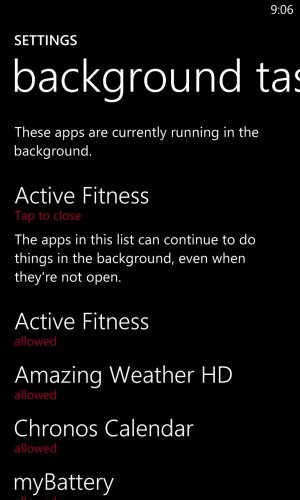"These apps are currently running in the background"
- Thread starter jmerrey
- Start date
You are using an out of date browser. It may not display this or other websites correctly.
You should upgrade or use an alternative browser.
You should upgrade or use an alternative browser.
Laura Knotek
Retired Moderator
Yeah, 1020. I don't remember it on previous devices. I tweeted Tom Warren as well, he said "I'll have to check" and 20 minutes later the YouTube issue exploded again, so I'm sure he forgot about it.
joshage
New member
iampwd
New member
I think this is where 3rd party apps like Active Fitness and Nokia Drive are listed if they are set to run in the background. They are actually working in the background, not tombstoned, or updating a live tile every 30 minutes.
foxbat121
New member
^^^ What he said. Not new. Apps that require continuous GPS tracking are actually running in the background and it is this way in old versions of WP8.
No, I don't think apps running in the background is new. I think the top section, showing these apps, is new.
anon(7900571)
New member
"the apps in this list can continue to do things in the background, even when they're not open " :- active fitness uses your gps , mobile data, live tile update after very 20 minute -> amazing weather HD same the weather tile updates after every 20 minute or even lock screen update get update in this case , so its continuously running. mybatttery updates the battery status via live tile in 20 min. don't get confused these are just those apps which run the background without your permission for updating live tile. These are just filtered. hope you got my point.Is this top section new? Maybe I haven't been paying attention, but I don't recall ever seeing it before. BTW, it's not all open apps, as I had IE and twitter also listed in my quick switch view.
View attachment 40146
Wow this is difficult.
My original question was asking if the section at the top was new. I've never seen it before. I know the concept of apps running in the background isn't new. What's new, to me at least, is the separate listings in the background tasks section of the settings menu. I'm not confused. I'm just asking if the separate sections is new.
My original question was asking if the section at the top was new. I've never seen it before. I know the concept of apps running in the background isn't new. What's new, to me at least, is the separate listings in the background tasks section of the settings menu. I'm not confused. I'm just asking if the separate sections is new.
foxbat121
New member
The listing on the top is not new. It's there on GDR1 and possibly the original WP8. I have both GDR1 and GDR2 phones here, FYI.
anon(7900571)
New member
Wow this is difficult.
My original question was asking if the section at the top was new. I've never seen it before. I know the concept of apps running in the background isn't new. What's new, to me at least, is the separate listings in the background tasks section of the settings menu. I'm not confused. I'm just asking if the separate sections is new.
lol yes I guess its new . saw this feature on gdr2 update by Microsoft.
anon(7900571)
New member
The listing on the top is not new. It's there on GDR1 and possibly the original WP8. I have both GDR1 and GDR2 phones here, FYI.
that's cool.
crav4speed
New member
This is not new. My AT&T L920 GDR1 has this also. WP will show you all apps actually running in the background. Since most apps only run for seconds at a time, it might be hard to catch them but, for example, create a route and start navigation in Here Drive, don't back out of Drive but press start and go to your settings page > background tasks and you'll see that Here Drive is currently running in the background.
Similar threads
- Replies
- 4
- Views
- 6K
- Replies
- 0
- Views
- 732
- Replies
- 0
- Views
- 1K
- Replies
- 105
- Views
- 32K
Trending Posts
-
Post pictures of your latest purchase
- Started by Laura Knotek
- Replies: 3K
-
Every Dark Souls game gets rare sale for huge discounts ahead of Elden Ring's Shadow of the Erdtree DLC
- Started by Windows Central
- Replies: 0
Forum statistics

Windows Central is part of Future plc, an international media group and leading digital publisher. Visit our corporate site.
© Future Publishing Limited Quay House, The Ambury, Bath BA1 1UA. All rights reserved. England and Wales company registration number 2008885.