I have a Nokia Lumia 1020 running on Consumer Cellular.
I can access the internet via Wi-Fi but not otherwise.
Here is the info that Consumer Cellular provides:
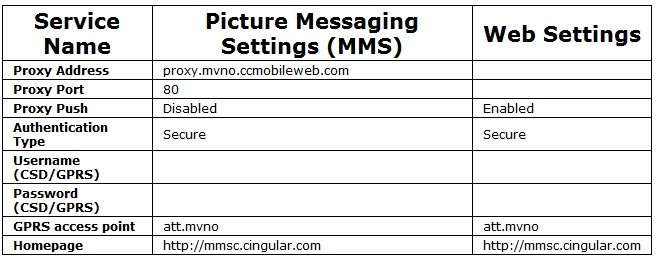
Here is the info that the 1020 needs:
mms apn
APN _________________________________
User name ____________________________
Password _____________________________
WAP gateway (URL) _____________________
WAP gateway port _______________________
MMSC (URL) ___________________________
MMSC port _____________________________
Maximum MMS size ______________________
internet apn
APN __________________________________
User name _____________________________
Password ______________________________
Proxy server (URL) _______________________
Proxy port ______________________________
What are my replies to the questions that the 1020 is asking?.
I can access the internet via Wi-Fi but not otherwise.
Here is the info that Consumer Cellular provides:
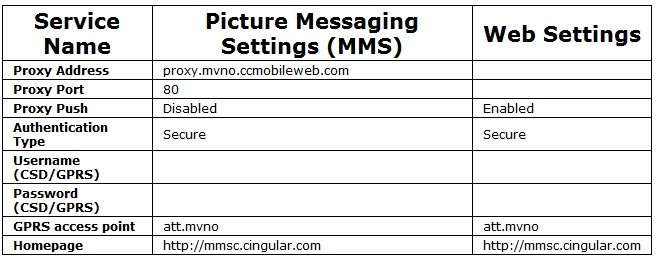
Here is the info that the 1020 needs:
mms apn
APN _________________________________
User name ____________________________
Password _____________________________
WAP gateway (URL) _____________________
WAP gateway port _______________________
MMSC (URL) ___________________________
MMSC port _____________________________
Maximum MMS size ______________________
internet apn
APN __________________________________
User name _____________________________
Password ______________________________
Proxy server (URL) _______________________
Proxy port ______________________________
What are my replies to the questions that the 1020 is asking?.
Last edited:


