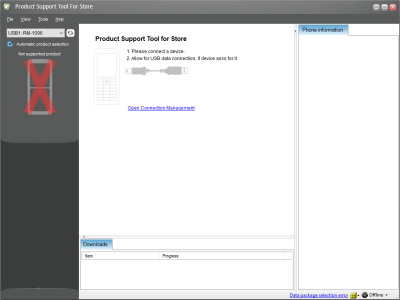Need help dead flashing a ROM
- Thread starter CaptainLumia
- Start date
You are using an out of date browser. It may not display this or other websites correctly.
You should upgrade or use an alternative browser.
You should upgrade or use an alternative browser.
Derausgewanderte
New member
You've tried the two best methods out there. You may try Windows Device Recovery Tool by pointing to the rom folder (tap on three dots, settings, packages, custom path. Try flashing from a cold boot and have the recovery tool pick up the device before it boots. Try to force it into recovery mode on boot (from off state, press power button and then vol down until you see the exclamation mark). If that still doesn't work you may want to try this on a different PC. If that fails then I'm afraid you have a brick if the phone doesn't boot (not clear whether you are trying to install this rom onto a working phone or a non-working phone).
cheers
cheers
You've tried the two best methods out there. You may try Windows Device Recovery Tool by pointing to the rom folder (tap on three dots, settings, packages, custom path. Try flashing from a cold boot and have the recovery tool pick up the device before it boots. Try to force it into recovery mode on boot (from off state, press power button and then vol down until you see the exclamation mark). If that still doesn't work you may want to try this on a different PC. If that fails then I'm afraid you have a brick if the phone doesn't boot (not clear whether you are trying to install this rom onto a working phone or a non-working phone).
cheers
I appreciate the help and will give WDRT a whirl. My phone works, but I need to replace the screen which has the classic yellow burn mark on the top right. When I do that, the touch screen feature stops working. Someone recommended flashing the ROM to fix that. At this point, the phone is dead to me anyway, so I don't really care if I do permanent damage. If I can repair it I'll sell it on eBay.
PepperdotNet
New member
If it starts working again when you put the yellow screen back on, it's not a rom problem, it's a bad replacement screen.I appreciate the help and will give WDRT a whirl. My phone works, but I need to replace the screen which has the classic yellow burn mark on the top right. When I do that, the touch screen feature stops working. Someone recommended flashing the ROM to fix that. At this point, the phone is dead to me anyway, so I don't really care if I do permanent damage. If I can repair it I'll sell it on eBay.
Derausgewanderte
New member
I appreciate the help and will give WDRT a whirl. My phone works, but I need to replace the screen which has the classic yellow burn mark on the top right. When I do that, the touch screen feature stops working. Someone recommended flashing the ROM to fix that. At this point, the phone is dead to me anyway, so I don't really care if I do permanent damage. If I can repair it I'll sell it on eBay.
Or you get a replacement screen that works. I assume you are referring to this post in which it is suggested to flash the phone with a rom after upgrading the screen. The instructions are for a L535 based on seller notes. I don't see evidence that it will work for the L640XL. There are a number of members here who replaced their screen without this step.
edit1: ok, I just realized that you and the OP from the thread I linked above are the same person and that you are aware of everything related to replacement.
Last edited:
Or you get a replacement screen that works. I assume you are referring to this post in which it is suggested to flash the phone with a rom after upgrading the screen. The instructions are for a L535 based on seller notes. I don't see evidence that it will work for the L640XL. There are a number of members here who replaced their screen without this step.
edit1: ok, I just realized that you and the OP from the thread I linked above are the same person and that you are aware of everything related to replacement.
I find it difficult to believe I got two faulty replacement screens (of course, not impossible). The display function of both screens works perfectly, but after about a minute, the touch feature fails. I've disassembled and reassembled the phone about a dozen times. The person who replaced their screen in the other thread, only replaced the screen, not the entire screen and frame assembly (which is what I did.) So their situation is somewhat different, and I they also seem to be the only successful screen replacement tale on the WC forums. At this point though.... the value of my phone is quickly going downhill. I may just scrap my plans to repair and resell and instead keep it as a backup.
Derausgewanderte
New member
It is not clear from your posts above whether your original screen works or not. You only mention that it doesn't work when you put your replacement in. If your original screen is not working either that is an entirely different story of course.
It is not clear from your posts above whether your original screen works or not. You only mention that it doesn't work when you put your replacement in. If your original screen is not working either that is an entirely different story of course.
My original screen works. It just has the 'burned out' looking yellow spot on the upper right corner. Other than that, fully functional. When I put in the replacement, everything works 100%, then after about a minute, the touch feature only, stops working. The display continue to 'display' just fine though.
You've tried the two best methods out there. You may try Windows Device Recovery Tool by pointing to the rom folder (tap on three dots, settings, packages, custom path. Try flashing from a cold boot and have the recovery tool pick up the device before it boots. Try to force it into recovery mode on boot (from off state, press power button and then vol down until you see the exclamation mark). If that still doesn't work you may want to try this on a different PC. If that fails then I'm afraid you have a brick if the phone doesn't boot (not clear whether you are trying to install this rom onto a working phone or a non-working phone).
cheers
I get this when I follow the steps you outlined:
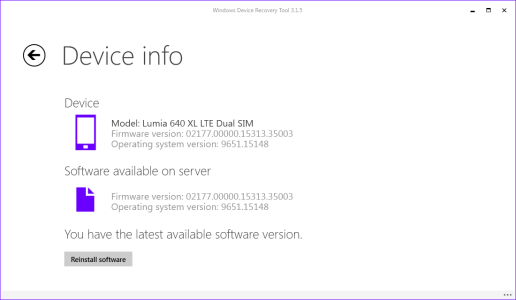
Because at this point I don't really care if I totally destroy the phone, I'm going to install the new screen and try flashing it with WDRT just to try. It seems to be my ONLY option at this point.
Derausgewanderte
New member
I get this when I follow the steps you outlined:
Because at this point I don't really care if I totally destroy the phone, I'm going to install the new screen and try flashing it with WDRT just to try. It seems to be my ONLY option at this point.
if you click the three dots bottom right you could try to install a custom/region rom that may be compatible with the phone. You'd have to get that from a different source of course. You point WDRT to the newly created folder with your custom rom.
Anyway, hope this will solve you problem.
if you click the three dots bottom right you could try to install a custom/region rom that may be compatible with the phone. You'd have to get that from a different source of course. You point WDRT to the newly created folder with your custom rom.
Anyway, hope this will solve you problem.
When I pointed it to the folder, it didn't do anything. It just keeps reverting me to the online option. Perhaps I don't have a good ROM downloaded. But it's almost like it just ignored whatever I had there. (I would assume if the ROM was bad, it would give me an error message.)
Similar threads
- Replies
- 0
- Views
- 4K
- Replies
- 3
- Views
- 8K
- Replies
- 0
- Views
- 2K
- Replies
- 3
- Views
- 7K
Trending Posts
-
Microsoft might not realize its iPhone moment with AI if regulators continue to reign down on its parade
- Started by Windows Central
- Replies: 0
-
Escape From Tarkov has alienated its entire community over broken promises and new pay-to-win mechanics
- Started by Windows Central
- Replies: 0
-
Microsoft rips passed earnings expectations with strong FY23 thanks to 'new era of AI transformation
- Started by Windows Central
- Replies: 2
Forum statistics

Windows Central is part of Future plc, an international media group and leading digital publisher. Visit our corporate site.
© Future Publishing Limited Quay House, The Ambury, Bath BA1 1UA. All rights reserved. England and Wales company registration number 2008885.