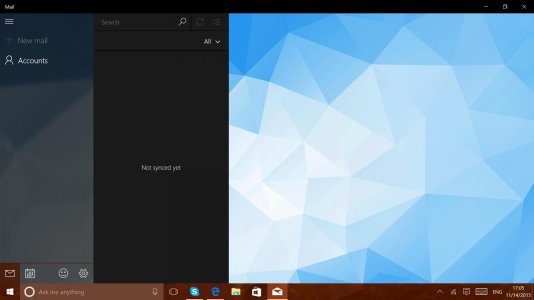- Sep 10, 2014
- 77
- 0
- 0
So, I updated WIN 10 with the November update and everything looks great....but, upon opening the Mail app, no emails appear and all it says is "Not Synched Yet"....it's been hours and there is no way to manually synch it.
Anyone else run into this issue?
Anyone else run into this issue?