Yes, that's right folks - running W11 in a virtual machine using a AMD 2700X with virtualisation enabled within Vmware Workstation.
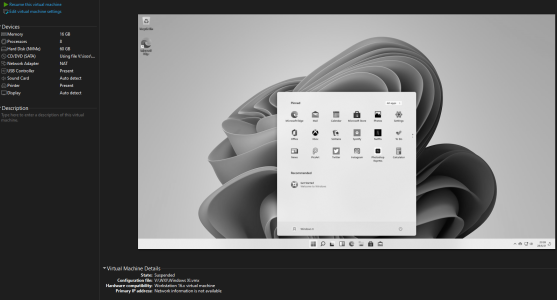
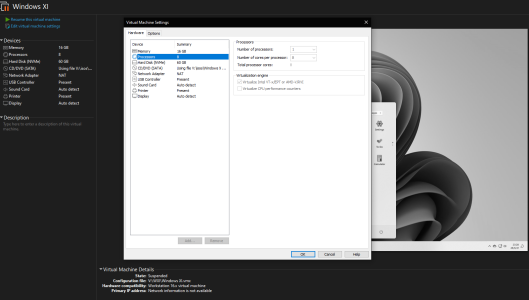
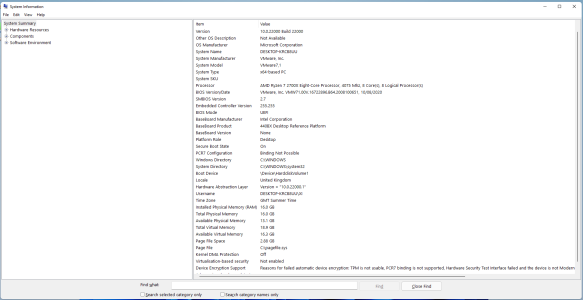

From first glance everything feels snappy and responsive - well, with 16 gigs of ram allocated... it has to be! lol...
Anyway, thought I'd post this - as there are bound to be other folks looking to run W11 in a virtual machine.
Install was via 21H1 Iso through the media creation tool.
Virtual Machine created with custom settings and Virtualisation enabled with secure boot in the virtual machine settings prior to installing W10 21H1.
Once installed, I enrolled onto the dev channel and downloaded as per normal.
I selected no to all settings after selection language + keyboard in the W10 OOBE experience and even disabled the VM internet connection as well as chooing min level of diagnostic. So the initial install was a limited offline install.
As per requirement for the insider programme, diagnostics had to be changed from min. Logged in with an email used for W10 Tech Preview, downloaded and installed as you would with any other insider build.
Version: VMware workstation version 16.1.2.
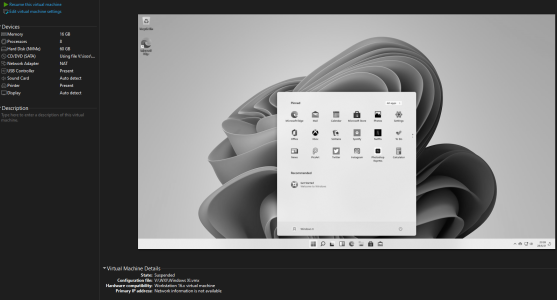
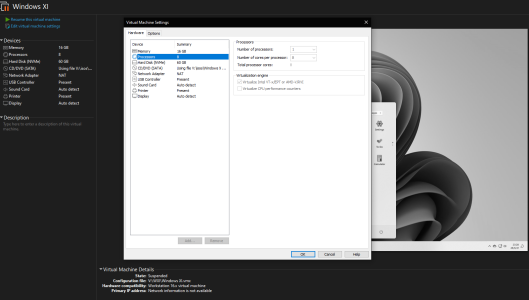
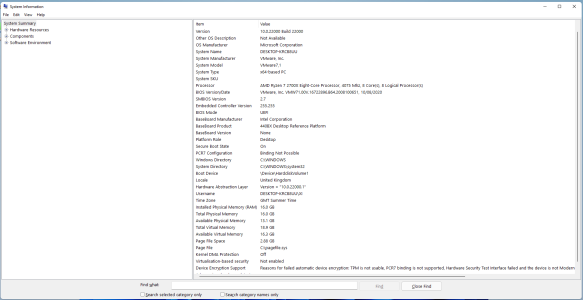

From first glance everything feels snappy and responsive - well, with 16 gigs of ram allocated... it has to be! lol...
Anyway, thought I'd post this - as there are bound to be other folks looking to run W11 in a virtual machine.
Install was via 21H1 Iso through the media creation tool.
Virtual Machine created with custom settings and Virtualisation enabled with secure boot in the virtual machine settings prior to installing W10 21H1.
Once installed, I enrolled onto the dev channel and downloaded as per normal.
I selected no to all settings after selection language + keyboard in the W10 OOBE experience and even disabled the VM internet connection as well as chooing min level of diagnostic. So the initial install was a limited offline install.
As per requirement for the insider programme, diagnostics had to be changed from min. Logged in with an email used for W10 Tech Preview, downloaded and installed as you would with any other insider build.
Version: VMware workstation version 16.1.2.



