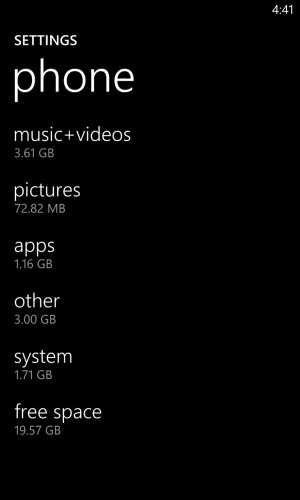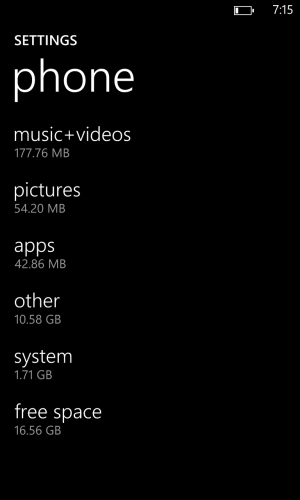- Oct 2, 2012
- 121
- 0
- 0
Does anyone know what occupies the "other" space in the phone storage? I've noticed mine keeps growing, and I don't know what the heck is going in there. It was at 2.7GB the other day, now it's up to 3. It isn't movies from my camera roll, I deleted some of those to check if that was it but those are in music+video. I've only got 32GB of space, at some point the mysteriously growing "other" area is going to be a problem if I don't know how to delete the unneeded stuff in there!
Thanks. I'm on a Lumia 920 btw.
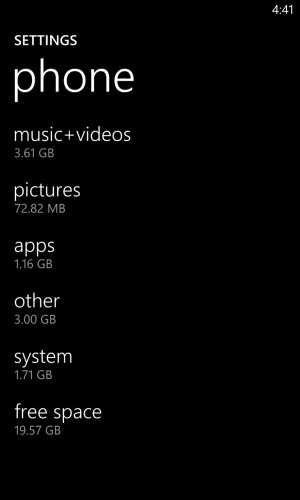
Thanks. I'm on a Lumia 920 btw.