- Jul 25, 2014
- 1
- 0
- 0
Hi,
I`ve created a small app that give you ability to open raw camera formats including .dng files. It will be nice to hear back comments and suggestions to next version.
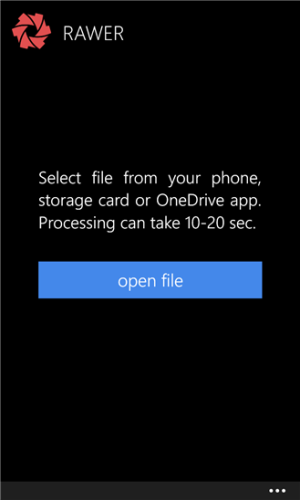
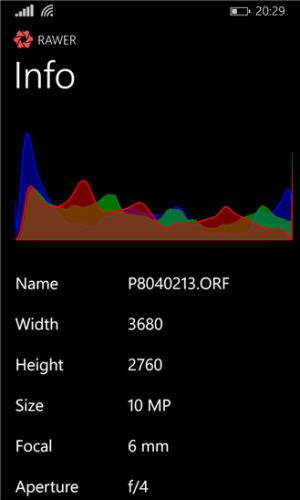

QR CODE:
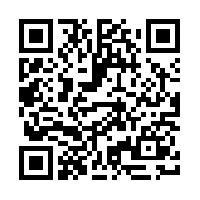
Link: http://windowsphone.com/s?appId=991cc82e-80d8-4fa0-a929-c6c7e6ea20e8
- Victor
I`ve created a small app that give you ability to open raw camera formats including .dng files. It will be nice to hear back comments and suggestions to next version.
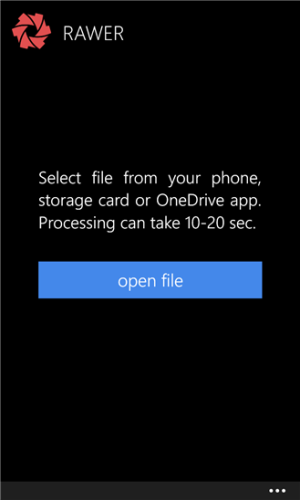
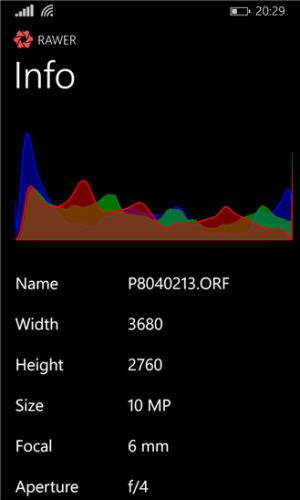

QR CODE:
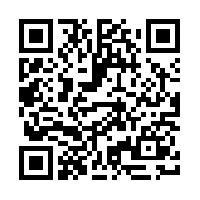
Link: http://windowsphone.com/s?appId=991cc82e-80d8-4fa0-a929-c6c7e6ea20e8
- Victor
Last edited:



