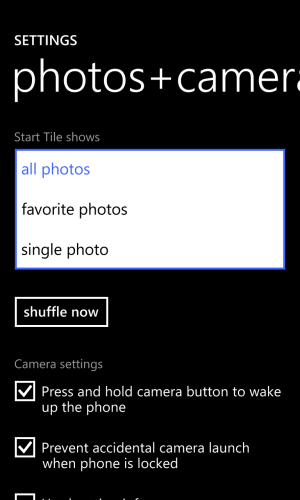W
WPCentral Question
How do I change Cover Photo on Onedrive
please help me i got WP 8.1 and when i open gallery album i found onedrive photos i opened and surprised that someone shared with me girl photo which i don't want to keep it and it became cover photo to (shared with me file ) and i deleted it but it still shown on file cover photo .how can i change it ??? i tried to let my friend share photo with me and opened ondrive photos to update this folder photo but it dose not work .PLS HELP
please help me i got WP 8.1 and when i open gallery album i found onedrive photos i opened and surprised that someone shared with me girl photo which i don't want to keep it and it became cover photo to (shared with me file ) and i deleted it but it still shown on file cover photo .how can i change it ??? i tried to let my friend share photo with me and opened ondrive photos to update this folder photo but it dose not work .PLS HELP