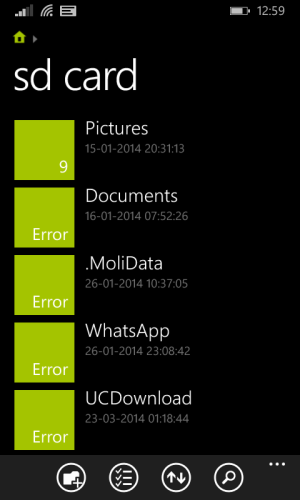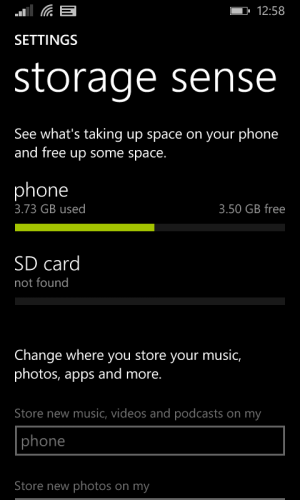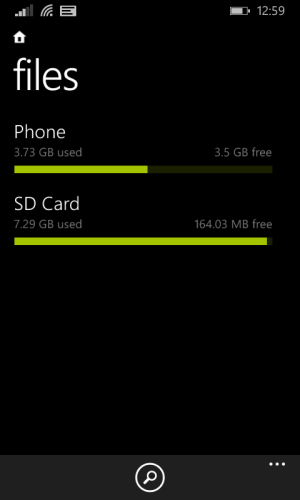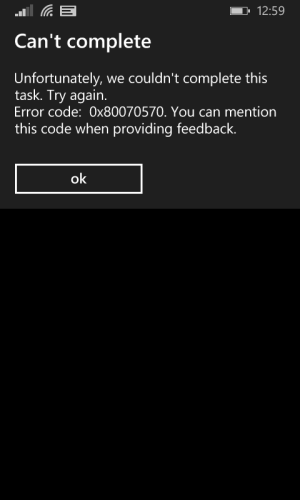- Mar 11, 2014
- 27
- 0
- 0
Hi guys, I am have a 520. My memory card is being shown as not found. I am using a transcend class 10, 8gb memory card. I have been using it for nearly one year. I have previously had my memory card getting corrupted 4 to 5 times. In storage sense, it is being shown as not found. I tried to connect via USB to my pc, but sd card is not being shown. What do I do