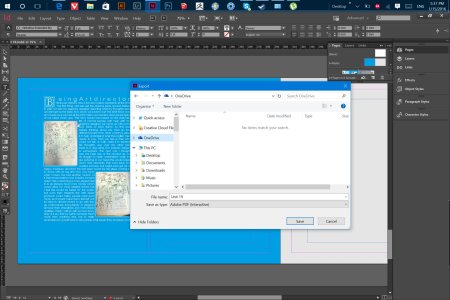W
WPCentral Question
I'm a Middle School Technology Teacher. Our IT department purchased Onedrive for file storage. One drive works great with Microsoft products, but I'm having trouble saving non-Microsoft software. Ex. Autodesk Inventor, Adobe Flash, Adobe Photoshop, Adobe Premiere. When I click save as, the One Drive folder is not accessible as an option to save in. Any thoughts I can relay to my IT department?