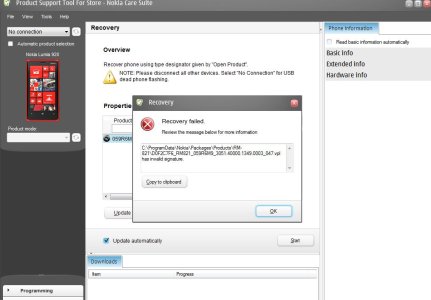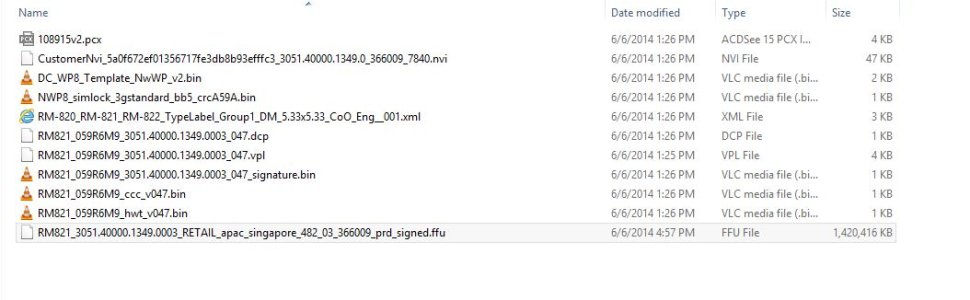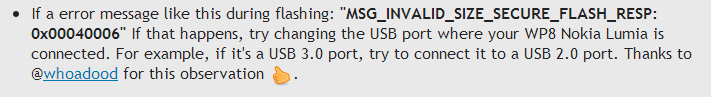- May 26, 2013
- 220
- 0
- 0
Re: GUIDE: Flash and Convert AT&T Lumia 920 to Indian (or other Country) 920 w/official Lumia Black+
Hi, the method outlined in this guide applies to lumia 920s only. Flashing the rogers pre-portico rom to enable flashing other firmware is kind of an exploit found for the 920. I do not know if firmware with a different product code can be flashed onto the lumia 820 - you would do well to ask in the Lumia 820 forums here on WPcentral - link
I'm sorry, but I do not understand what you meant. Is it setting for SMS delivery confirmation?
There is a solution for this. Go to the windows store and install SysApppusher- then open SysApppusher, under 'beta' section you will find an app named "Lumia storage check beta" - install that. After installing it, open it (it will be in your app list). After opening it, swipe to the right, under 'details' you will see maps - tap on change button under maps and below you can see a drop down menu for changing maps storage location - select SD card and you are done. But whatever maps you have already downloaded onto your phone cannot be moved across to the sd card; you will have to delete them from the phone first and then re-download them to the sd card.
I've tried to flash to product code No : 059S0N1 VAR MX CV which is country variant and it's for Mexic.
but the flash procedure goes wrong by the following error :
"0xFA001304: Platform ID check fails. Reason(s): The FFU file is not meant for this product. The platform ID of image does not match with platform ID of the device."
Already my device is unlocked and I'm using it on non-at&t operator service.
can you advice me a way to find a country variant ROM for flash this device?
Hi, the method outlined in this guide applies to lumia 920s only. Flashing the rogers pre-portico rom to enable flashing other firmware is kind of an exploit found for the 920. I do not know if firmware with a different product code can be flashed onto the lumia 820 - you would do well to ask in the Lumia 820 forums here on WPcentral - link
I have to add this problems to what you've mention in first post :
1- there is no option for message delivery in message setting
I'm sorry, but I do not understand what you meant. Is it setting for SMS delivery confirmation?
2- there is no option for changing map save location to SD card
with regards
There is a solution for this. Go to the windows store and install SysApppusher- then open SysApppusher, under 'beta' section you will find an app named "Lumia storage check beta" - install that. After installing it, open it (it will be in your app list). After opening it, swipe to the right, under 'details' you will see maps - tap on change button under maps and below you can see a drop down menu for changing maps storage location - select SD card and you are done. But whatever maps you have already downloaded onto your phone cannot be moved across to the sd card; you will have to delete them from the phone first and then re-download them to the sd card.