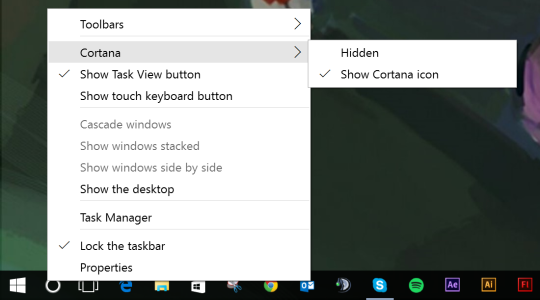Currently on Windows 10 my Cortana is only showing up as an icon on my taskbar (the two circle rings). Every screenshot I see of people using Windows 10 has a fully fledged toolbar for Cortana on their taskbar. I've checked all the taskbar settings and Cortana settings and still can't get the bar to show up. Any help?
Win10 - How to make Cortana toolbar appear on taskbar?
- Thread starter mourouarts
- Start date
You are using an out of date browser. It may not display this or other websites correctly.
You should upgrade or use an alternative browser.
You should upgrade or use an alternative browser.
rhapdog
Retired Senior Ambassador
Right click on the Cortana icon on the taskbar. In the pop-up list, select Cortana, then select "Show Search Box." Problem solved. 
Vasrias
New member
rhapdog
Retired Senior Ambassador
That option is not available. How do you make it appear?
Thanks for the attached screenshot. That helped me understand what you were seeing. It took quite a while experimenting with different settings to finally duplicate what was happening.
For your Taskbar settings, you have "Use small taskbar buttons" checked. Right click on the taskbar, select properties, and uncheck that box, and you will make the search box option appear. It's incompatible with the smaller taskbar height.
Glad we discovered that. Perhaps it will help others with that issue. Looks like if you want it small, you don't want the search box, or at least that's the way Microsoft saw it.
Wow you're right. That is incredibly bizarre. Thanks for the help, I got it to work just like you said.
Hiren_Patel
New member
Hey, Guys!!!
I had upgraded to Windows 10 before 2-3 months, so while setting up my system, I had selected to make Cortana Icon to be smaller on Taskbar, so it just been displayed as two-rings Cortana Icon. But, now I want the same Search bar as we get it while we install the system. I tried every possible factor but not able to find that option under Cortana option which is "Show Search Box". I have only two option from the taskbar menu for Cortana which are Hidden & Show Cortana Icon.
I even tried seeking technial help from Microsoft Technical Help Desk, but they also failed to do so.
Do anybody have any other way to do it? Waiting for your reply Guys!!!
I had upgraded to Windows 10 before 2-3 months, so while setting up my system, I had selected to make Cortana Icon to be smaller on Taskbar, so it just been displayed as two-rings Cortana Icon. But, now I want the same Search bar as we get it while we install the system. I tried every possible factor but not able to find that option under Cortana option which is "Show Search Box". I have only two option from the taskbar menu for Cortana which are Hidden & Show Cortana Icon.
I even tried seeking technial help from Microsoft Technical Help Desk, but they also failed to do so.
Do anybody have any other way to do it? Waiting for your reply Guys!!!
melmurphy
New member
Right click taskbar. Left click settings. Turn off use small task bar button. Right click taskbar and right click Cortona. Click show search box,
Similar threads
- Replies
- 2
- Views
- 396
- Question
- Replies
- 0
- Views
- 959
- Replies
- 2
- Views
- 3K
Latest posts
-
-
-
Manor Lords: How to get Firewood
- Latest: Windows Central
Trending Posts
-
Manor Lords: How to get Firewood
- Started by Windows Central
- Replies: 0
-
Manor Lords: How to trade
- Started by Windows Central
- Replies: 0
Forum statistics

Windows Central is part of Future plc, an international media group and leading digital publisher. Visit our corporate site.
© Future Publishing Limited Quay House, The Ambury, Bath BA1 1UA. All rights reserved. England and Wales company registration number 2008885.