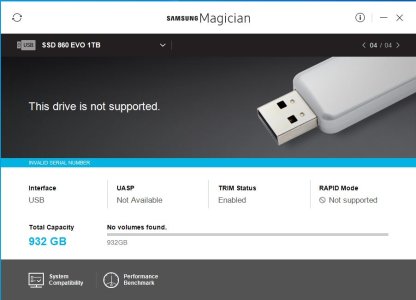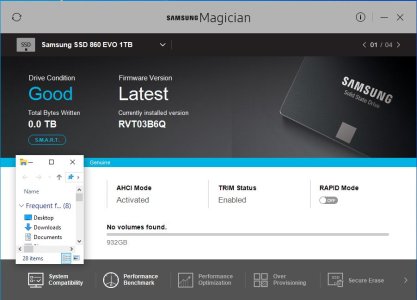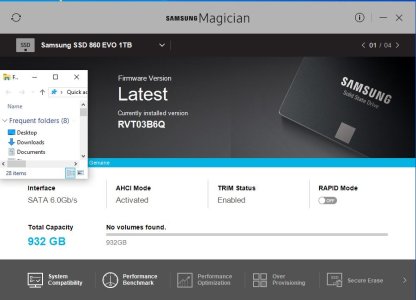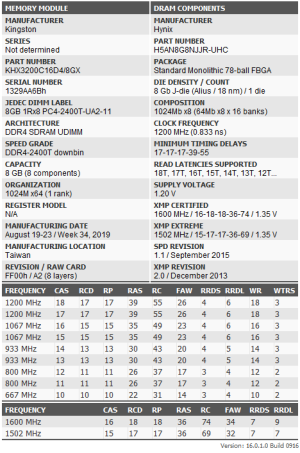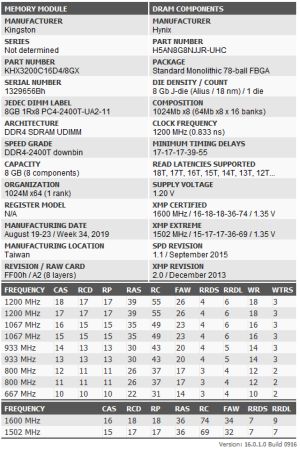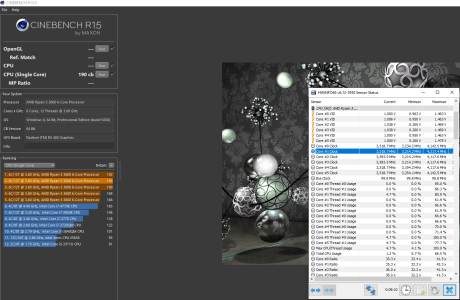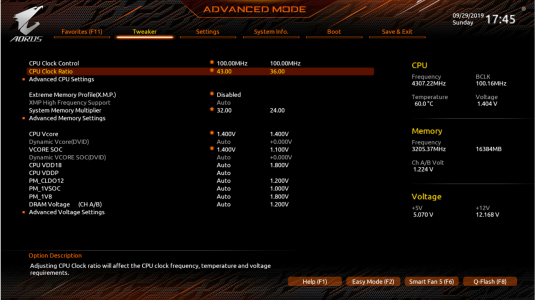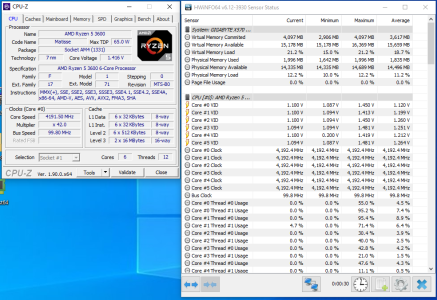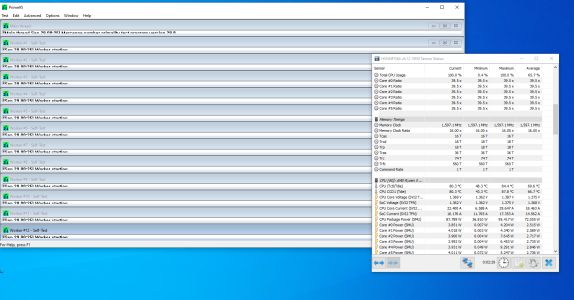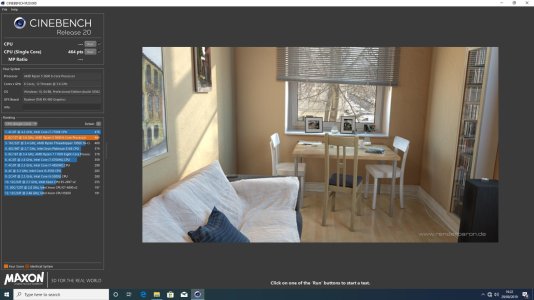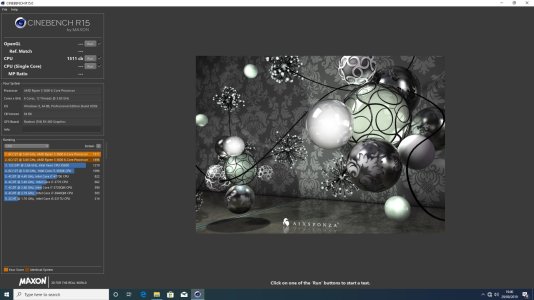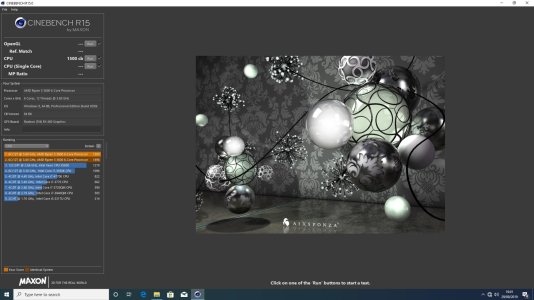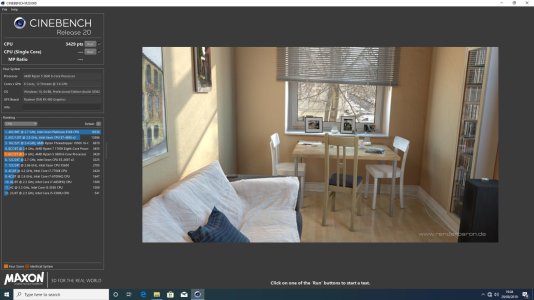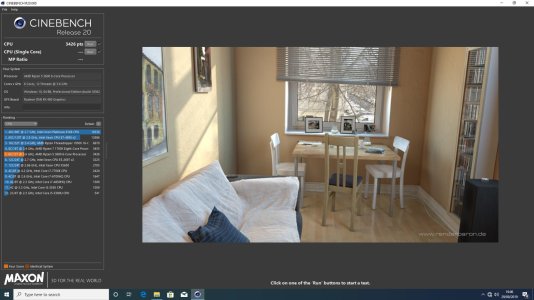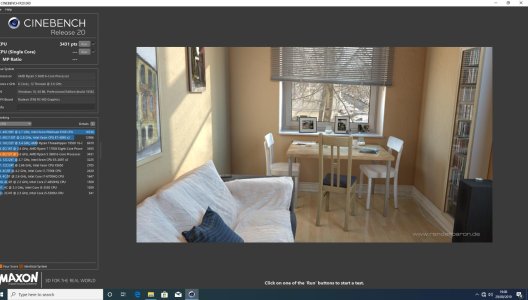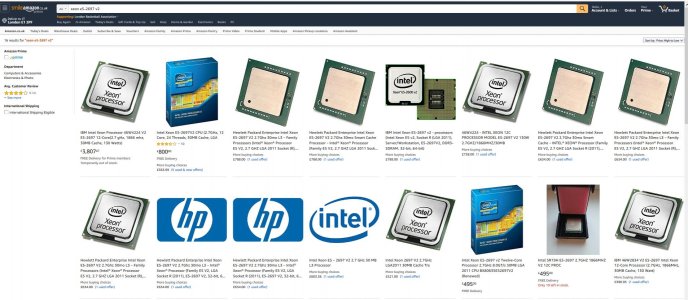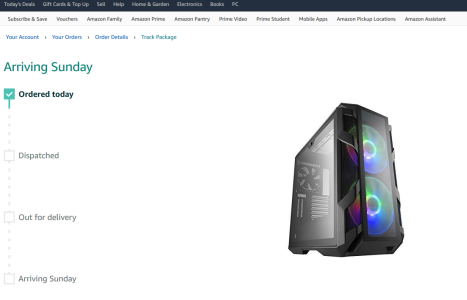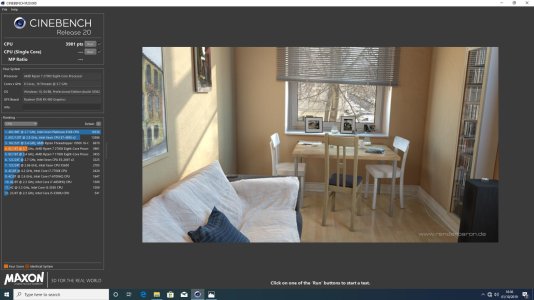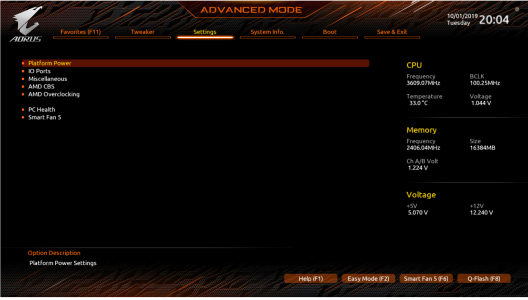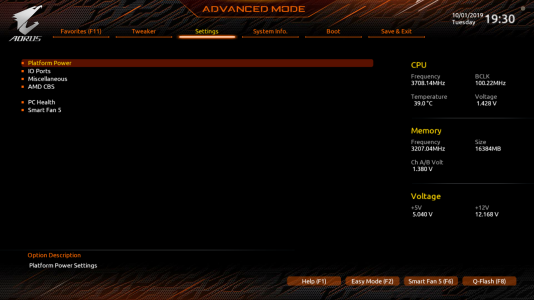I'm looking for recommendations of ATX / Mid-ATX PC cases that enable vertical GPU mounting with a side panel that allows for airflow without any sort of case modification.
Here is the why:
My PC is currently is on it's last legs and I've narrowed it it down to the GPU actually pulling off the PCI-Express slot out off the motherboard.
It's far too heavy for the PCI-E slot as the only support for the weight is the i/o shield attached to the case. The card facing the drive cages is slightly at an angle and is getting worse over time.
Two days ago I had an instance that reminded me of a GPU failure that I've come across when ATI made GPU's (AGP days, pre-pci-express) where all the graphical assets became all multicoloured and fuzzy.
Secondly, it cannot over clock reliably any more even at stable clocks that I know are stable - the default clock for my card - XFX RX480 GTR Black Edition (8Gig) is 1338 Mhz. I've been able to over clock it to 1450 Mhz (Asic Value of 74.4%) and it was stable. It no longer is able to maintain 1400mhz as the PC crashes.
As the card is fairly heavy, I need a case that support's vertical mounting. I've seen a fair amount however they are poorly designed for vertical mounting as the side panel is either tempered glass or perspex. With the card blowing directly at the side panel..thus stuck with poor air flow unless I modify the case... which defeats the purpose of buying a expensive case imo.
So any recommendations?
Here is the why:
My PC is currently is on it's last legs and I've narrowed it it down to the GPU actually pulling off the PCI-Express slot out off the motherboard.
It's far too heavy for the PCI-E slot as the only support for the weight is the i/o shield attached to the case. The card facing the drive cages is slightly at an angle and is getting worse over time.
Two days ago I had an instance that reminded me of a GPU failure that I've come across when ATI made GPU's (AGP days, pre-pci-express) where all the graphical assets became all multicoloured and fuzzy.
Secondly, it cannot over clock reliably any more even at stable clocks that I know are stable - the default clock for my card - XFX RX480 GTR Black Edition (8Gig) is 1338 Mhz. I've been able to over clock it to 1450 Mhz (Asic Value of 74.4%) and it was stable. It no longer is able to maintain 1400mhz as the PC crashes.
As the card is fairly heavy, I need a case that support's vertical mounting. I've seen a fair amount however they are poorly designed for vertical mounting as the side panel is either tempered glass or perspex. With the card blowing directly at the side panel..thus stuck with poor air flow unless I modify the case... which defeats the purpose of buying a expensive case imo.
So any recommendations?
Last edited: