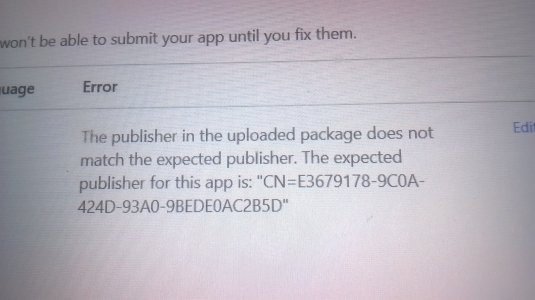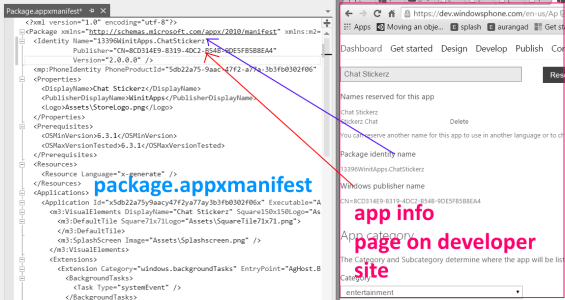- Sep 1, 2014
- 547
- 0
- 0
I made an app with AppStudio, Currently I'm trying to submit it, but I get this error. I've added store association to it, put all my information in there, and it still gives me this error. Please someone, help me. I'm literally on the verge of flipping a table. I've spent the last 2 hours trying to get rid of it.