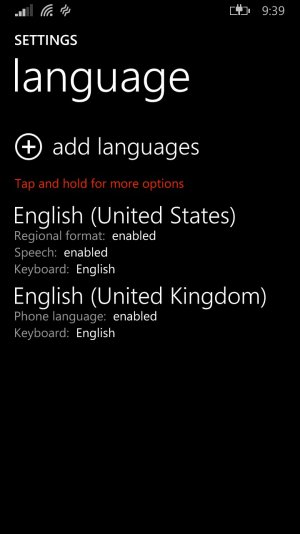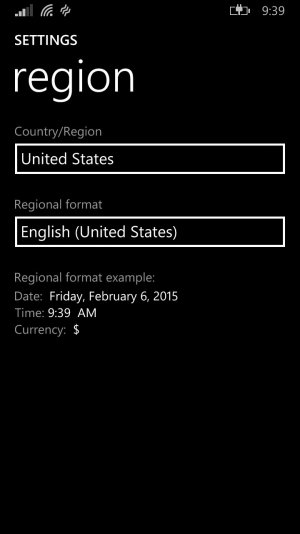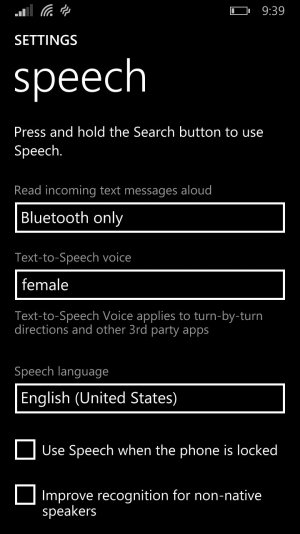My keyboard and language is set to English. Now my Region is United States, English (United States) but it still reads, "I'm afraid I'm not available to help in your region with the language you've chosen.".
Got Update but not Cortana
- Thread starter Kglacal
- Start date
You are using an out of date browser. It may not display this or other websites correctly.
You should upgrade or use an alternative browser.
You should upgrade or use an alternative browser.
Martsicky
New member
you should change your language to English (United States).
There are also:
English (United Kingdom)
English (Australia)
English (Belize)
English (Canada)
English (Caribbean)
English (Hong Kong SAR)
English (India)
English (Ireland)
English (Jamaica)
English (Malaysia)
English (New Zealand)
English (Philippines)
English (Singapore)
English (South Africa)
English (Trinidad and Tobago)
English (Zimbabwe)
Make sure you've chosen the correct one. (US)
There are also:
English (United Kingdom)
English (Australia)
English (Belize)
English (Canada)
English (Caribbean)
English (Hong Kong SAR)
English (India)
English (Ireland)
English (Jamaica)
English (Malaysia)
English (New Zealand)
English (Philippines)
English (Singapore)
English (South Africa)
English (Trinidad and Tobago)
English (Zimbabwe)
Make sure you've chosen the correct one. (US)
Last edited:
Harrie-S
Retired Ambassador
Okay I did change it, but I'm still receiving the same message.
Please double check your settings and OS
Version.
http://answers.microsoft.com/en-us/...vailable/1b94c48b-20a4-483f-8aee-3fde582aecd4
krishna T
New member
Martsicky
New member
are you sure there's:
?No Cortana on the app list?
?No Cortana in phone settings?
?No Cortana when you press and hold search button?
?No Cortana on the app list?
?No Cortana in phone settings?
?No Cortana when you press and hold search button?
Last edited:
groovedba
New member
I just got the update here in Canada, but was bummed out that Cortana wouldn't work with the US region in place. Accidentally I selected region as UK with English US and speech as English UK and got Cortana to work albeit the UK version. Couldn't get the US Cortana to work. Hope this helps you!
Yes I have Cortana but its not working. I have change everything to the appropriate settings. (Look at Pictures)
aos10
New member
same with me
i think its see the carrier you are using
if you are not in saudi arabia , then you are not supported
or , its sees your microsoft region account
you can change the region every 6 month
i think its see the carrier you are using
if you are not in saudi arabia , then you are not supported
or , its sees your microsoft region account
you can change the region every 6 month
TheBluesOne
New member
Similar threads
- Replies
- 0
- Views
- 1K
- Replies
- 4
- Views
- 720
- Replies
- 0
- Views
- 72
Latest posts
-
Manor Lords: How to get Firewood
- Latest: Windows Central
-
Manor Lords: How to fix Homelessness
- Latest: Windows Central
Trending Posts
-
Manor Lords: How to fix Homelessness
- Started by Windows Central
- Replies: 0
-
Manor Lords: How to get Firewood
- Started by Windows Central
- Replies: 0
Forum statistics

Windows Central is part of Future plc, an international media group and leading digital publisher. Visit our corporate site.
© Future Publishing Limited Quay House, The Ambury, Bath BA1 1UA. All rights reserved. England and Wales company registration number 2008885.