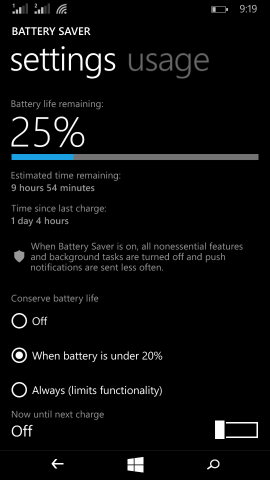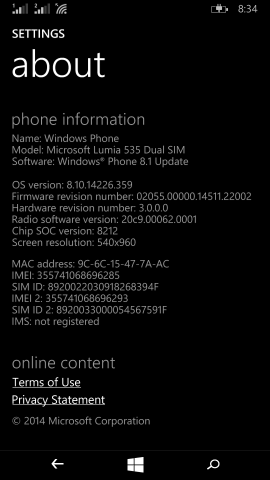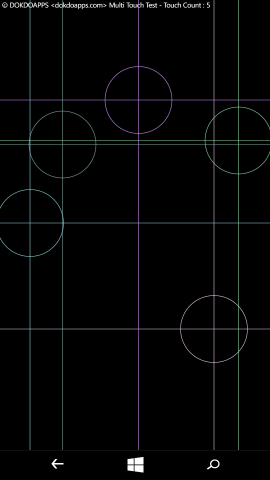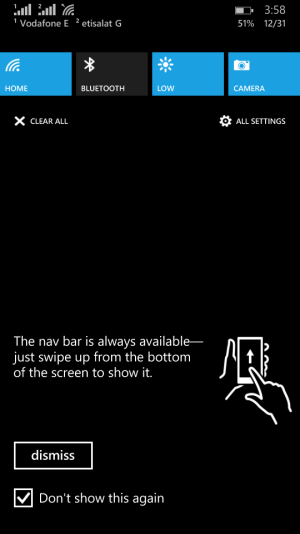
We all agree that touch issues from software, in pic above the nav bar notification every time I mark don't show this again it appears again, the whole phone software have bugs
Did any one bought lumia 535 without that touch issues ? please let us know
If so ... there's a clean software we can install it by lumia recovery tool that may fix the touch issues
If not ... we all waiting for the Microsoft update to fix it
Do you agree ?