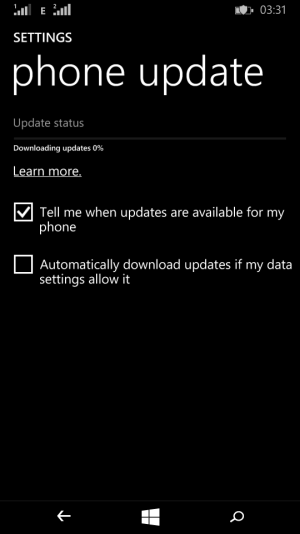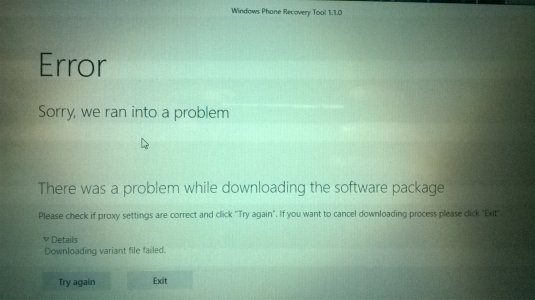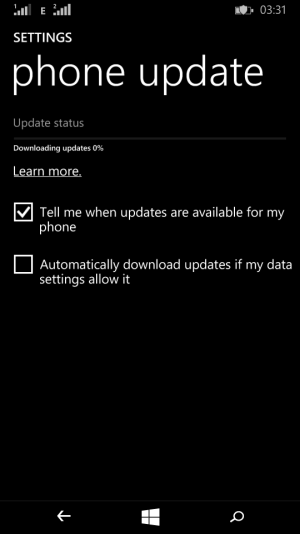hi assalam o alaikum...
i am Muhammad Shafiq from Pakistan. i was tying to update the software for lumai 535 dual but it gave an error. the software download is stucked in 0%. so i tried windows recovery tool. but when the file downloaded reach to 99% it fails due to the error shown below. please help me.
i am Muhammad Shafiq from Pakistan. i was tying to update the software for lumai 535 dual but it gave an error. the software download is stucked in 0%. so i tried windows recovery tool. but when the file downloaded reach to 99% it fails due to the error shown below. please help me.