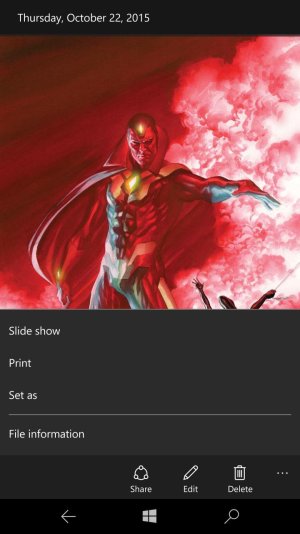Weird issue here. Did my 2nd hard reset yesterday so I could receive the latest firmware updates and now I have no option to set any pictures as favorites. Very strange. Makes no difference if photos are saved to internal or SD card.
Is there something special I need to do?
Is there something special I need to do?
Last edited: